Dynamics 365 Business Central: Item Variant Block Functionality
WebSiteAdmin, April 23, 2024586 Views
Dynamics 365 Business Central is a powerful Enterprise Resource Planning (ERP) solution that offers a wide range of features. One such feature that can significantly enhance your process is the Block your item variant which is not in use.
Requirement:
How can we Specify and restrict to use old or not in use variant during transaction.
Prerequisites:
- Verify that the organization has valid licenses for Microsoft Dynamics 365 Business Central.
- Ensure that users who will be creating or modify have the necessary permissions to access and modify the system configuration settings.
- Required Microsoft Dynamics Business Central Version is 23.0
Solution (Implementation Steps):
Block your unwanted Item variant.
Below are the implementation steps to enable this feature in your system:
As shown in the below screenshot, we are creating the multiple variants of item on the item card → Related →Item → Variants.
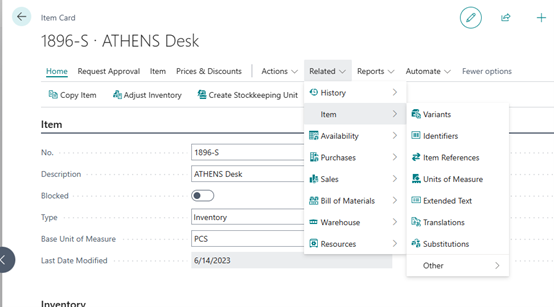
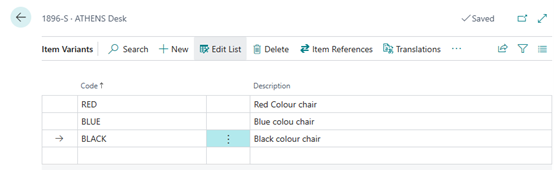
If I want to block any one variant for procurement, Sales, or Both processes now in the business central we have an OUT OF THE BOX option available to block a particular variant. As shown in the below screenshot now we have a multiple option for block variants. Here, I Block the first variant for purchase, the Second variant for sales & Third variant for both sales & purchase.
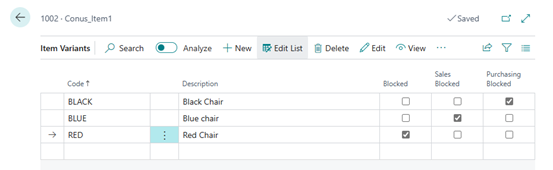
Let’s see how business central can restrict during the transaction.
As you show in the Screen shot of Purchase order Blocked variant system not fetch on the transaction level so user can’t select unwanted variant during the sales or purchase transaction.
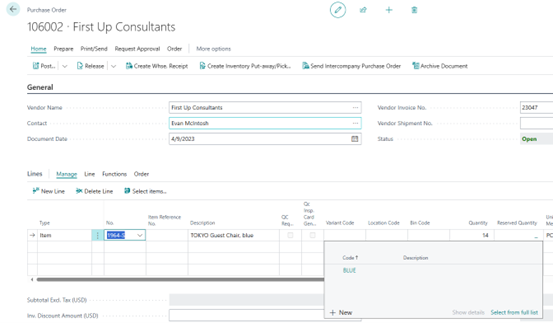
Conclusion:
Now easy to handle unwanted Item variant of Procurement & sales Process. Additionally, as per you need block for only Procurement or Sales that is also possible. This is just one of the many Dynamics 365 Business Central Solutions that Inkey IT Solutions Pvt. Ltd. provides to its clients.












