To understand concurrency control in loop of Power Automate Flow/Logic Apps, let us try to understand in this blog about, what is concurrency in a loop, how it is beneficial of us and when we do not need to manage concurrency.
What is Concurrency?
Pros
Cons
Resolution
Let’s understand with a proper example. Suppose we want to send mail to users only after the previous loop is finished.
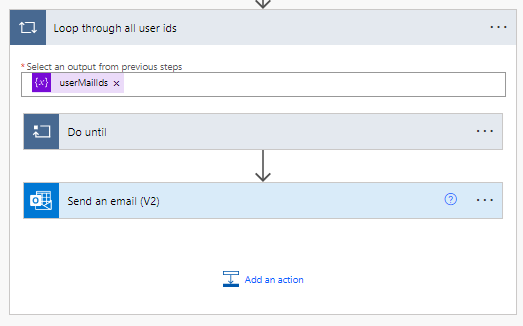
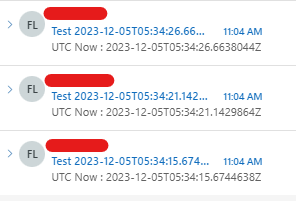
Let’s see how we can control concurrency in loop.
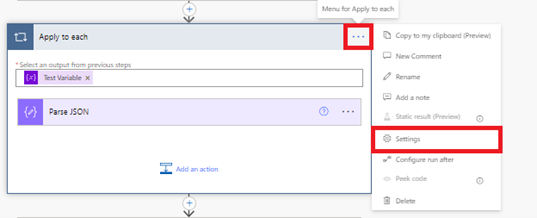

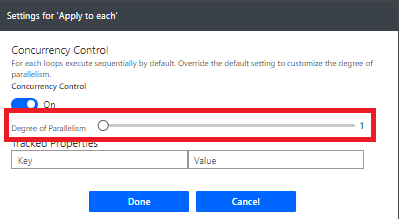
Let’s see the above example but now with degree of parallelism 1.
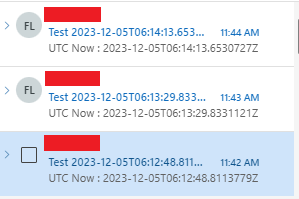
We can see that each mail is sent after the previous loop is finished.
In the loop world of Power Automate and Logic Apps, controlling concurrency is like finding the sweet spot between speed and reliability. We’ve seen that speeding things up is great, but it can cause problems when tasks depend on each other. So, when you’re adding delays or want tasks to run one after the other, turning off concurrency is the way to go. Just toggle on the concurrency control, adjust the degree of parallelism, and you’re in control.
Know the number of records in any Dataverse entity or table.
https://www.inkeysolutions.com/entity-record-counter
ATM Inspection PowerApp to ease ATM inspection and report generation process.
https://www.inkeysolutions.com/microsoft-power-platform/power-app/atm-inspection
Insert data into Many-to-Many relationship in Dynamics CRM very easily & quickly, using the Drag and drop listbox.
http://www.inkeysolutions.com/what-we-do/dynamicscrmaddons/drag-and-drop-listbox
Comply your Lead, Contact, and User entities of D365 CRM with GDPR compliance using the GDPR add-on.
https://www.inkeysolutions.com/microsoft-dynamics-365/dynamicscrmaddons/gdpr
Create a personal / system view in Dynamics CRM with all the fields on the form/s which you select for a particular entity using the View Creator.
http://www.inkeysolutions.com/what-we-do/dynamicscrmaddons/view-creator
© All Rights Reserved. Inkey IT Solutions Pvt. Ltd. 2024
Leave a Reply