At times we are stuck with issues which look very clear but takes everything out of you to resolve them. Recently, I had faced one of them during the deployment of one of my FunctionApp at Azure.
Actually, I had to deploy a FunctionApp from the VisualStudio. I deployed it successfully but while selecting the functions in FunctionApp, Azure was giving me below error:
Function (FunctionApp1) Error: The binding type(s) 'serviceBusTrigger' are not registered. Please ensure the type is correct and the binding extension is installed. Session Id: 00000000-0000-0000-0000-000000000000 Timestamp: 2019-03-29T06:41:46.685Z
I tried a lot of ways, searched over the internet and did what not to resolve this but was unable to crack down the issue. This activity continued for two days.
Suddenly on the third day, while looking at the Application Settings of the FunctionApp again, I found that the deployed FunctionApp version was ~2 and the FunctionApp project in VisualStudio was in version ~1. It then took me no time to just go ahead & update the FunctionApp version from ~2 to ~1 and bingo…the error was gone.
Below image showcase the exact setting of the FunctionApp:
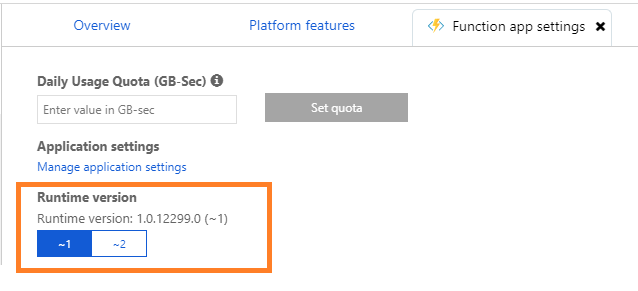
You can also refer the below URL to change the version of FunctionApp:
https://docs.microsoft.com/en-us/azure/azure-functions/set-runtime-version
Hope, this small tip will help you to save some good time 🙂
Insert data into Many-to-Many relationship in Dynamics CRM very easily & quickly, using the Drag and drop listbox.
http://www.inkeysolutions.com/what-we-do/dynamicscrmaddons/drag-and-drop-listbox
Comply your Lead, Contact, and User entities of D365 CRM with GDPR compliance using the GDPR add-on.
https://www.inkeysolutions.com/microsoft-dynamics-365/dynamicscrmaddons/gdpr
Create a personal / system view in Dynamics CRM with all the fields on the form/s which you select for a particular entity using the View Creator.
http://www.inkeysolutions.com/what-we-do/dynamicscrmaddons/view-creator
© All Rights Reserved. Inkey IT Solutions Pvt. Ltd. 2025
Leave a Reply