Dynamics 365 Teams License vs PowerApps Per Apps License
WebSiteAdmin, June 25, 20206540 Views
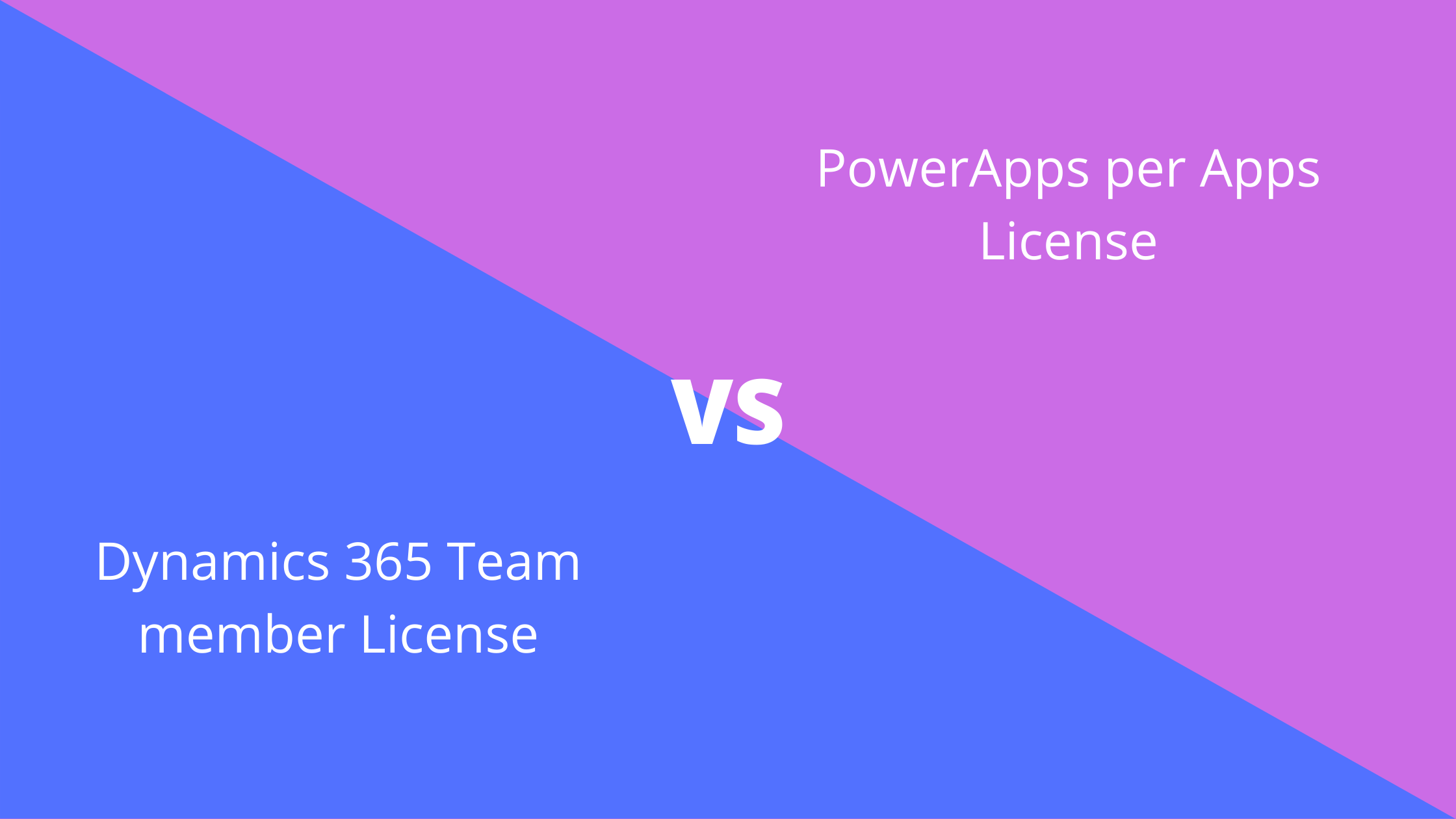
Edit: I would like to thank Ben Thompson for pointing out my mistake about licencing costs for Dynamics 365 Team member license.
By now many of you are aware of how Microsoft has changed the Dynamics 365 Teams License. Microsoft now provides a dedicated app for users who hold this license. If a user has Dynamics 365 for Sales Teams License, he or she will be able to see a new app called Sales Team Member.
While this is good if the users are having limited access, it is very restrictive if you are using this as an alternative to full license for users who only need to access Dynamics 365 for Sales. The app allows relatively less customization as compared to say Sales Hub or a custom app. For example, it only allows the use of no more then 15 custom entities. While this would be enough for most people, for others who are using a few third party managed solutions, this creates a problem.
So, in this case, one solution is to buy a full license for all the users, which would drive up the costs considerably. Another solution would be to use the PowerApps Per App license, the caveat being you will need to have a dedicated app for these users.
Now, a dedicated app would ideally be a model driven app. These users will not be accessing the system from mobile devices and a model driven app with required functionality will be easier and faster to create. Another advantage would be the similarity this will have with, say, Sales Hub in terms of look and feel. So the users will be able to pick this up easier.
You may have already created a dedicated model driven app as a part of moving existing functionality to UCI. If you haven’t, perhaps you should.
You may have to create new security role for this app. But, you can also use existing ones.
Now, you will need a PowerApps per App license. I suggest you start with a single one. You can buy one from your Admin center. And, this is where things start getting complicated.
You can not use this PowerApps per Apps license for model driven apps. Instead what you will need is PowerApps per app base line access which you will get with the PowerApps per Apps license. These are two different things. You also, can not assign this base line access through your Admin center. At least I could not because I was not able to see it.
The way through this is using Azure Active Directory. However, I did not see the base line access in Admin center until after I assigned it to a user.
But first, you will have to assign the PowerApps per App license to the required environment. You can do this using the PowerApps admin center.
- Login to the Admin center with your credentials. Make sure you are a global admin. Once in Admin center, Click on Billing in the left hand menu. Then click on the Purchase services.
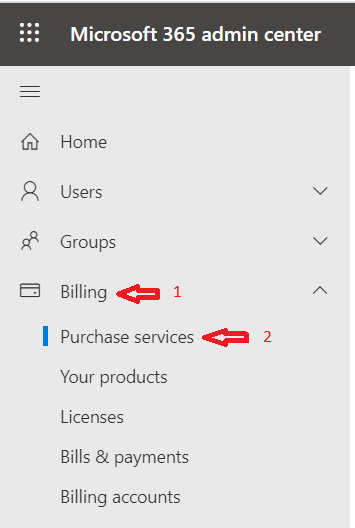
- Then in the search box, type “Power App per App plan” as search parameter. You might have to scroll downwards a little. When you find it, buy just one license for now.
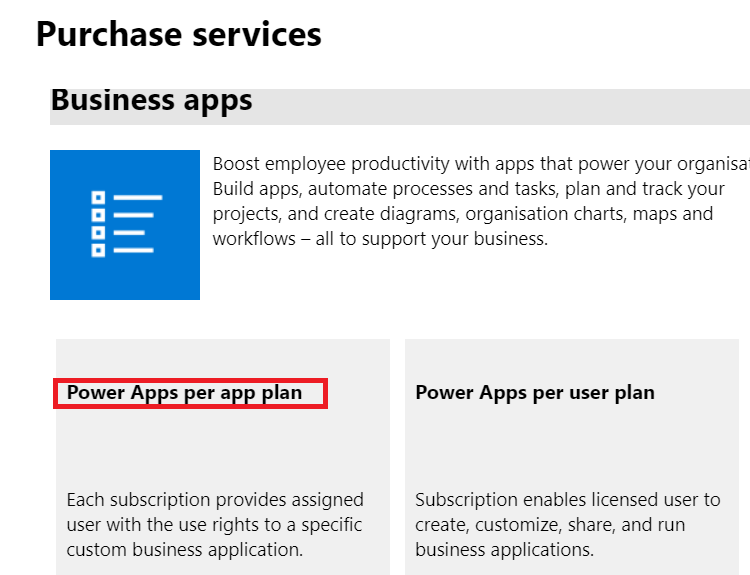
- You will see the license in “Your Products” section. Next you will have to assign this license to an environment. To do this go to PowerApps admin center. Then select the required environment. From the menu on the left, click on Resources and then Capacity.
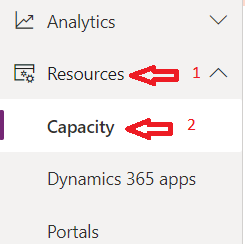
- Here you will see a section near the bottom of the page named Add-ons. In the right hand corner of this section you will see a link named Manage. Click on this link.

- In the side tab, you will see the details of environment and the license available on it. The one that we are looking for will be the very first that says App passes. Enter 1 in the text box and click on Save button.
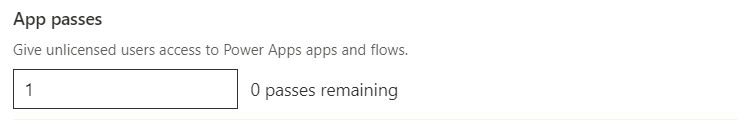
- Just below this textbox you will see the message saying extra steps are required for App passes to work on model drive apps. You can click on that link to learn more.
By the way, the Power App per app license that we were supposed to assign is the App pass that you see over here.
- After this we will have to go the Azure portal. Here also, login using credentials that have global admin privilege.
- In the search box, type Azure Active Directory and hit enter.
- After that, select Licenses, and after that select All Products under Manage.
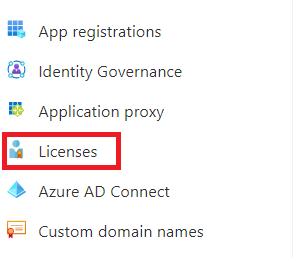
- You will see PowerApps per App base line access in the list. Select it.
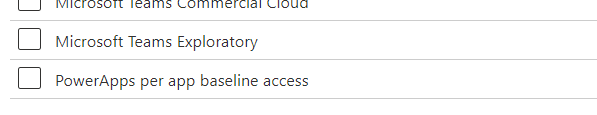
- In the next screen click on + Assign button.
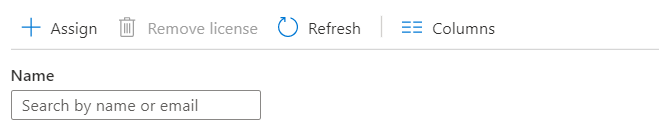
- In the next screen select the user that you want to give the pass to and in Assignment options select PowerApps per app base line access to on. Click Ok and you are done.
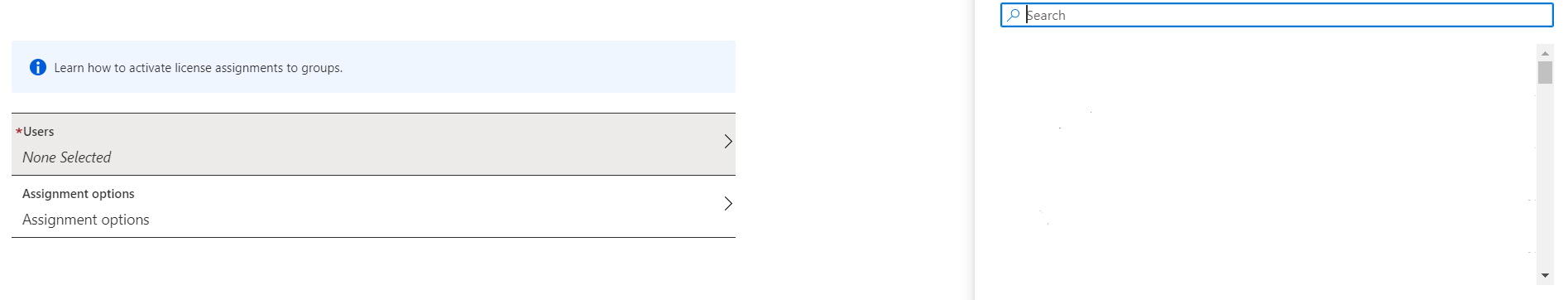
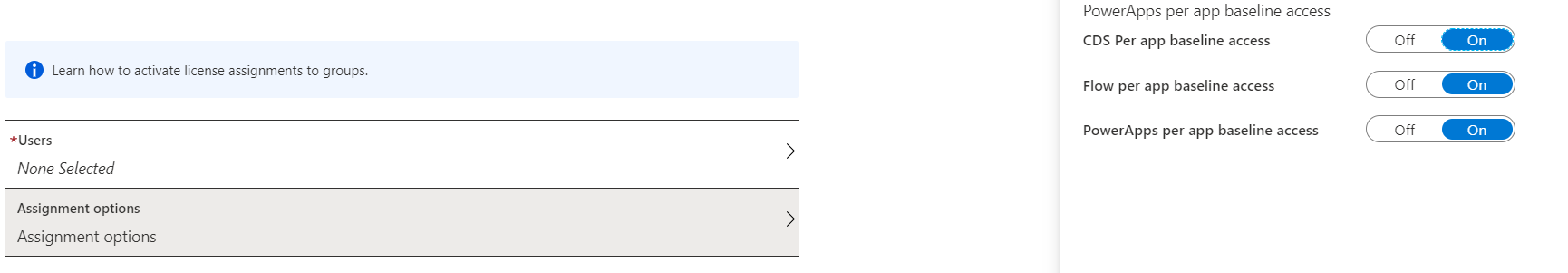
Now for the model driven app
- You will have to share the model driven app that you would have created earlier. To do this go to the PowerApps admin center, go to the required environment, then Apps and select the App in question. Now click on Share button.
- In the side menu, select the user that you wish to share this app with, and select the security role that you have for this app and click on Share.
And finally you are done. You can login using the credentials of the user and check if you have access to the app. Test the app and check if you have access to the processes that you need.
ATM Inspection PowerApp to ease ATM inspection and report generation process.
https://powerapps.microsoft.com/en-us/partner-showcase/inkey-solutions-atm-inspection/
Insert data into Many-to-Many relationship in Dynamics CRM very easily & quickly, using the Drag and drop listbox.
http://www.inkeysolutions.com/what-we-do/dynamicscrmaddons/drag-and-drop-listbox
Comply your Lead, Contact, and User entities of D365 CRM with GDPR compliance using the GDPR add-on.
https://www.inkeysolutions.com/microsoft-dynamics-365/dynamicscrmaddons/gdpr
Create a personal / system view in Dynamics CRM with all the fields on the form/s which you select for a particular entity using the View Creator.
http://www.inkeysolutions.com/what-we-do/dynamicscrmaddons/view-creator












