Filter subgrid based on the lookup field value in Microsoft Dynamics 365 CE
WebSiteAdmin, September 10, 201913257 Views
Let’s learn today how to filter the sub-grid on a form based on the lookup field value. Below is an example where we will create a sub-grid of a custom entity named “Agents” on the Contact entity form which will display records based on the “Account Name” lookup field value on the Contact form.
For this, first, create a Quick View Form of Account entity by navigating to the Forms under the Account entity and place a subgrid of “Agents” entity on it.
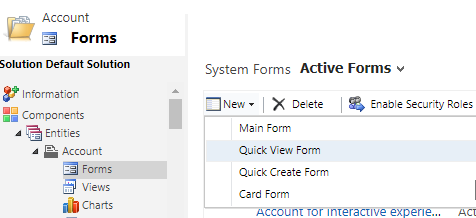
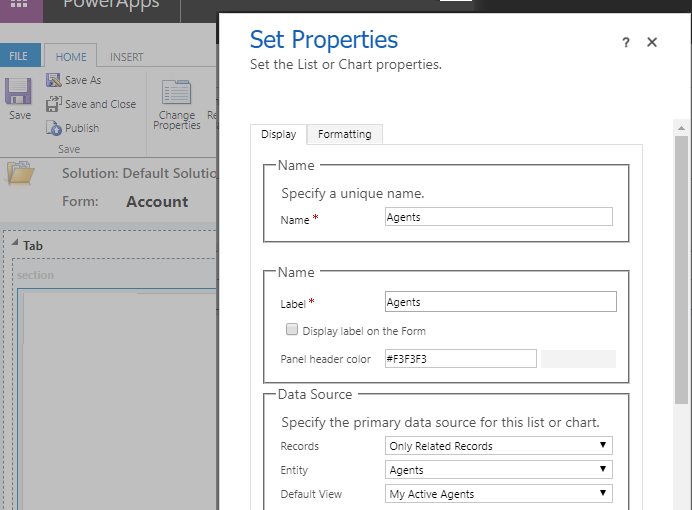
Now, open the form of “Contact” entity and place the above-created Quick View Form on it.
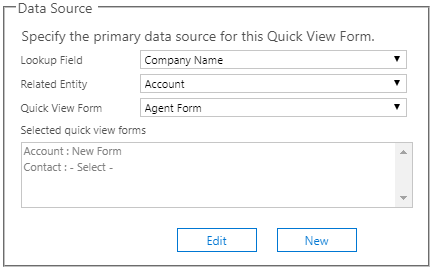
Then, save and publish the customizations and open a Contact record. You will see the list of Agents based on the “Account Name”(Company Name) lookup on the Contact. (i.e.,) List of Agents having the “Account Name” same as that of the Account Name of the current Contact record.
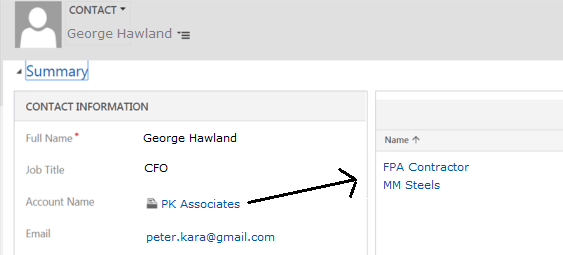
I Hope this helps you!!
ATM Inspection PowerApp to ease ATM inspection and report generation process.
https://powerapps.microsoft.com/en-us/partner-showcase/inkey-solutions-atm-inspection/
Insert data into Many-to-Many relationship in Dynamics CRM very easily & quickly, using the Drag and drop listbox.
http://www.inkeysolutions.com/what-we-do/dynamicscrmaddons/drag-and-drop-listbox
Comply your Lead, Contact, and User entities of D365 CRM with GDPR compliance using the GDPR add-on.
https://www.inkeysolutions.com/microsoft-dynamics-365/dynamicscrmaddons/gdpr
Create a personal / system view in Dynamics CRM with all the fields on the form/s which you select for a particular entity using the View Creator.
http://www.inkeysolutions.com/what-we-do/dynamicscrmaddons/view-creator












