This blog will help you with the scenario where you must reset the Auto number field seed using the Power Automate and Plugin in Dynamics 365 Sales.
Suppose we have the following AutoNumber field created with,
Seed value – {DATETIMEUTC:MMM-yy}_001
Using Power Automate:
Here, reset the seed back to the original “001”-seed every month
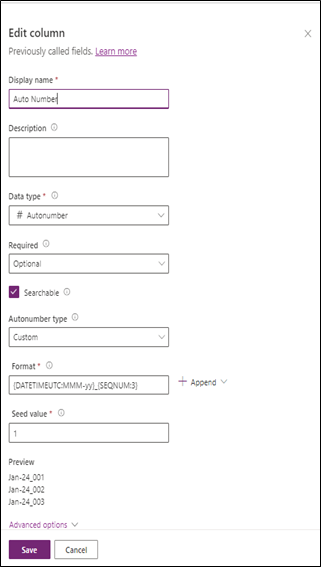
Using Power Automate let’s schedule the trigger and set the AutoNumber Seed with Unbound Action.

Now add a Dataverse action, named Perform an unbound action and add the following information.
Value = Add Seed number

Microsoft Fabric, Microsoft Power BI Consulting, Microsoft Business Intelligence, Microsoft SQL Server, and Dynamics 365 Business Central. By the power of these services, from advanced analytics to seamless business integration, we’ve got the expertise you need to optimize operations and drive growth. Harness the potential of your data infrastructure with our comprehensive suite of solutions.
Using Plugin:
OrganizationRequest customActionRequest = new OrganizationRequest("SetAutoNumberSeed");
// name of the entity
customActionRequest["EntityName"] = "account";
// attribute's schema name
customActionRequest["AttributeName"] = "cr9f0_autonumber";
// the value we want to set
customActionRequest["Value"] = Convert.ToInt64(001);
OrganizationResponse customActionResponse = svc.Execute(customActionRequest);
I hope this helps!
Know the number of records in any Dataverse entity or table.
https://www.inkeysolutions.com/entity-record-counter
ATM Inspection PowerApp to ease ATM inspection and report generation process.
https://www.inkeysolutions.com/microsoft-power-platform/power-app/atm-inspection
Insert data into Many-to-Many relationship in Dynamics CRM very easily & quickly, using the Drag and drop listbox.
http://www.inkeysolutions.com/what-we-do/dynamicscrmaddons/drag-and-drop-listbox
Comply your Lead, Contact, and User entities of D365 CRM with GDPR compliance using the GDPR add-on.
https://www.inkeysolutions.com/microsoft-dynamics-365/dynamicscrmaddons/gdpr
Create a personal / system view in Dynamics CRM with all the fields on the form/s which you select for a particular entity using the View Creator.
http://www.inkeysolutions.com/what-we-do/dynamicscrmaddons/view-creator
© All Rights Reserved. Inkey IT Solutions Pvt. Ltd. 2025
Leave a Reply