Mastering Activity Tracking: Enabling the Activity Timeline in Power Pages for Better Management
Inkey Solutions, January 10, 2025513 Views
Activity timeline is time-tracking and planning control for each record. Activity controls many processes like Appointment, Email, Portal Comments and Phone call. We can enable an activity timeline for Power pages.
- Appointments: Scheduled meetings and events.
- Emails: Send and receive emails.
- Portal Comments: Feedback or notes added directly on the portal.
- Phone Calls: Records of phone interactions.
Power Pages is a powerful platform designed to improve data management and user interface (UI) experiences. It allows users to efficiently perform tasks and manage information directly on the website. One of the key features of Power Pages is its user-friendly interface, which provides a clear view of related emails, comments, and other activities. To configure the Activity Timeline on a basic form within the Power Portal, follow these steps to enable the feature and enhance your portal’s functionality.
In the Portal Management App, enabling this setting will display all customer activities on the portal’s timeline.
Go to Site Settings: Navigate to the Site Settings section.
Add the Required Setting: Add a new setting with the following details to enable the Activity Timeline for related records:
- Name: CustomerSupport/DisplayAllUserActivitiesOnTimeline
- Value: true
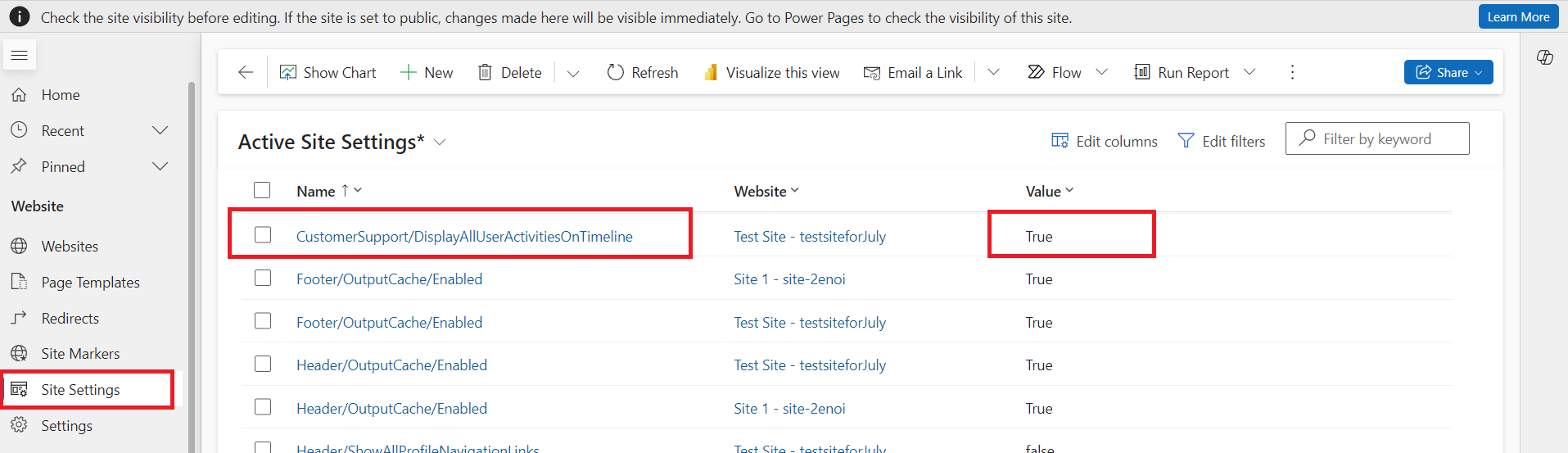
Output:
We can see all related activities like email and appointment in Power Pages after enabling this setting.
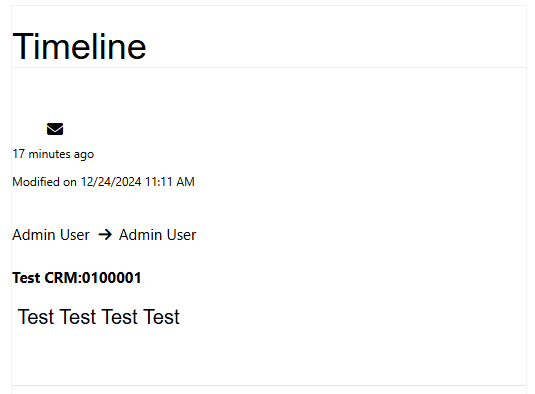
Turning on the Activity Timeline in Power Pages helps teams keep track of all activities in one place. This feature makes it easier to see progress, share updates, and communicate effectively. By identifying issues quickly and keeping everyone informed, organizations can make better decisions and manage projects more efficiently.












