The Xrm.Navigation Namespace is a new namespace, a new feature of Dynamics 365 V9.
This namespace consists of previously known functions such as:-
openAlertDialog, openConfirmDialog, openWebResource, & openForm
And it is also having two new functions:-
openErrorDialog & openUrl
Here in this blog, I will explain you how to use the openErrorDialog & openUrl functions of the Xrm.Navigation Namespace.
Below is the JavaScript code, where, when the user enters a special character in the Name field, an error pop-up will be opened and if the user enters a valid string as Name, then a URL will be opened in a new window.
// JavaScript source code
function xrmNavigationFunctions() {
var errorOptions = {
details: "The name is having special character in it. Please enter another name.",
message: "Error"
// errorCode : The error code.
// If you just set errorCode, the message for the error code is automatically
// retrieved from the server and displayed in the error dialog.
// If you specify an invalid errorCode value, an error dialog with a default error message is displayed.
};
var openUrlOptions = {
height: 800,
width: 800
};
var sportsName = Xrm.Page.getAttribute("new_name").getValue();
var specialCharacters = "@.~`!#$%^&*+=-[]\\\';,/{}|\":<>?";
var isValidName = true;
for (var i = 0; i < sportsName.length; i++) {
if (specialCharacters.indexOf(sportsName.charAt(i)) != -1) {
isValidName = false;
Xrm.Navigation.openErrorDialog(errorOptions).then(
function () {
Xrm.Page.getAttribute("new_name").setValue("");
},
function () {
// Something went wrong
});
}
}
if (isValidName == true) {
Xrm.Navigation.openUrl("https://en.wikipedia.org/wiki/Sport/", openUrlOptions)
}
}
Here, the errorOptions is an object that defines all the options for the openErrorDialog function.
Note:- You must either set the errorCode or message attribute for the openErrorDialog function. Otherwise, an error will be thrown.
When the user enters a special character in the Name field, an error pop-up will be opened as follows:-
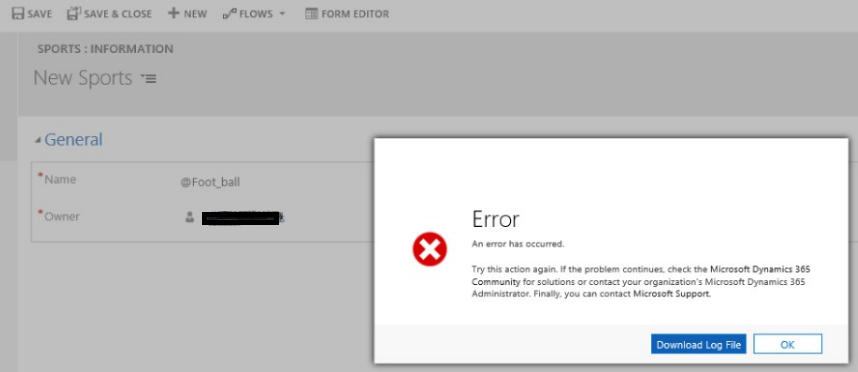
When the user clicks on the OK button, he/she will see that the Name field has become blank (as per our JavaScript code)
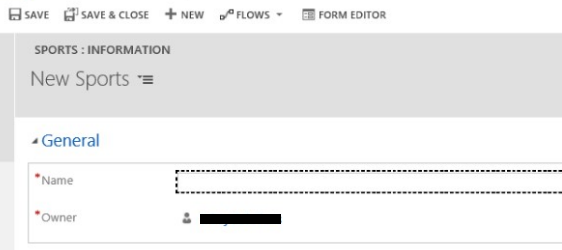
And, if the user clicks on the Download Log File button. A file will be downloaded, open the downloaded file. He/she will see in it, the message specified in the details attribute of the errorOptions object.
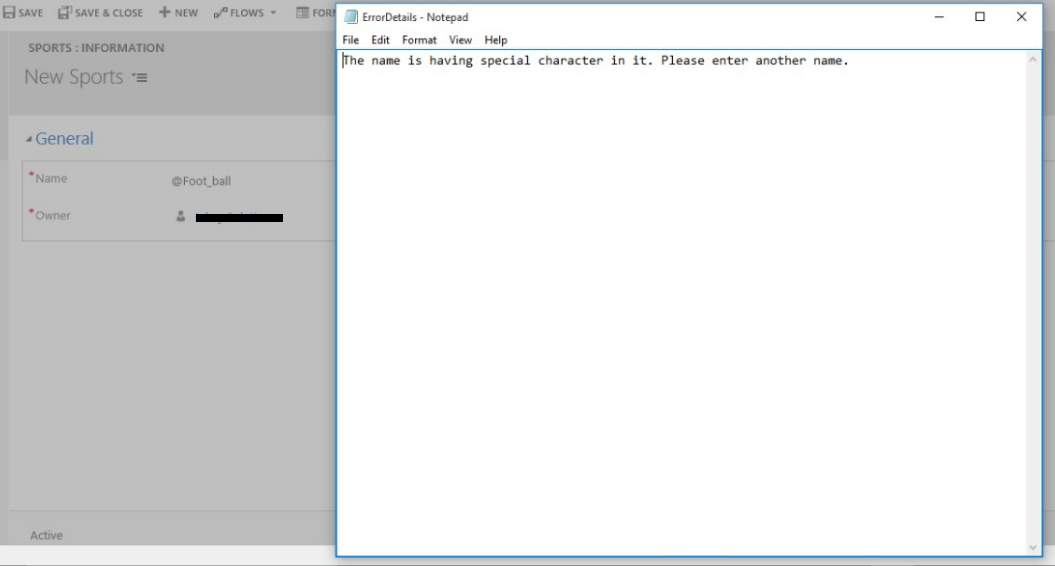
In this way you can open an error pop-up using the Xrm.Navigation.openErrorDialog function.
And, the OpenUrlOptions is an object that defines all the options for the openUrl function. Like, the height & width option will set the height and the width of the error pop-up.
If the user enters a valid string in the Name field, then a URL(as specified in JavaScript code) will be opened in a new window.
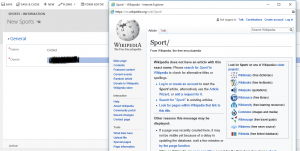
In this way you can open a URL using the Xrm.Navigation.openUrl function.
I Hope this helps you…
Happy CRMing!!
Insert data into Many-to-Many relationship in Dynamics CRM very easily & quickly, using the Drag and drop listbox.
http://www.inkeysolutions.com/what-we-do/dynamicscrmaddons/drag-and-drop-listbox
© All Rights Reserved. Inkey IT Solutions Pvt. Ltd. 2025
Leave a Reply