Microsoft Power BI consulting: Using Calculation Groups from Model Explorer in PBI Desktop and PBI Service (including Direct Lake Semantic Models).
WebSiteAdmin, June 19, 2024884 Views
In this blog, we are going to explore the new feature to use the Calculation Groups using Power BI Desktop and Microsoft Power BI Services through Microsoft Power BI consulting.
Currently, we are making use of the Sample dataset i.e., Financials dataset in Power BI. Also, we have created a Date table starting from minimum date of Financials table to current date. Based upon which, a relationship is set from Date Table to Financials table in 1:Many.
Financials Table:
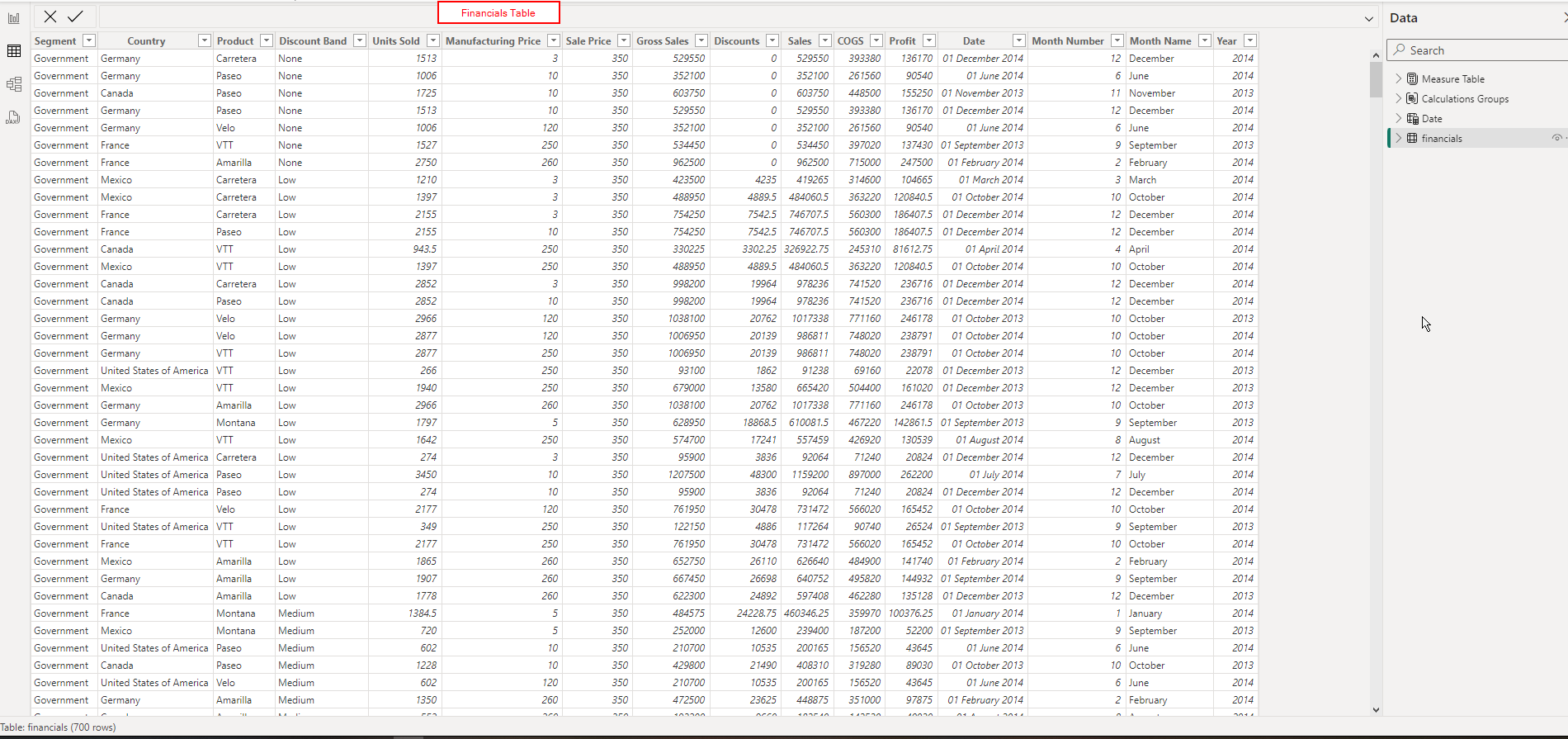
Date Table:
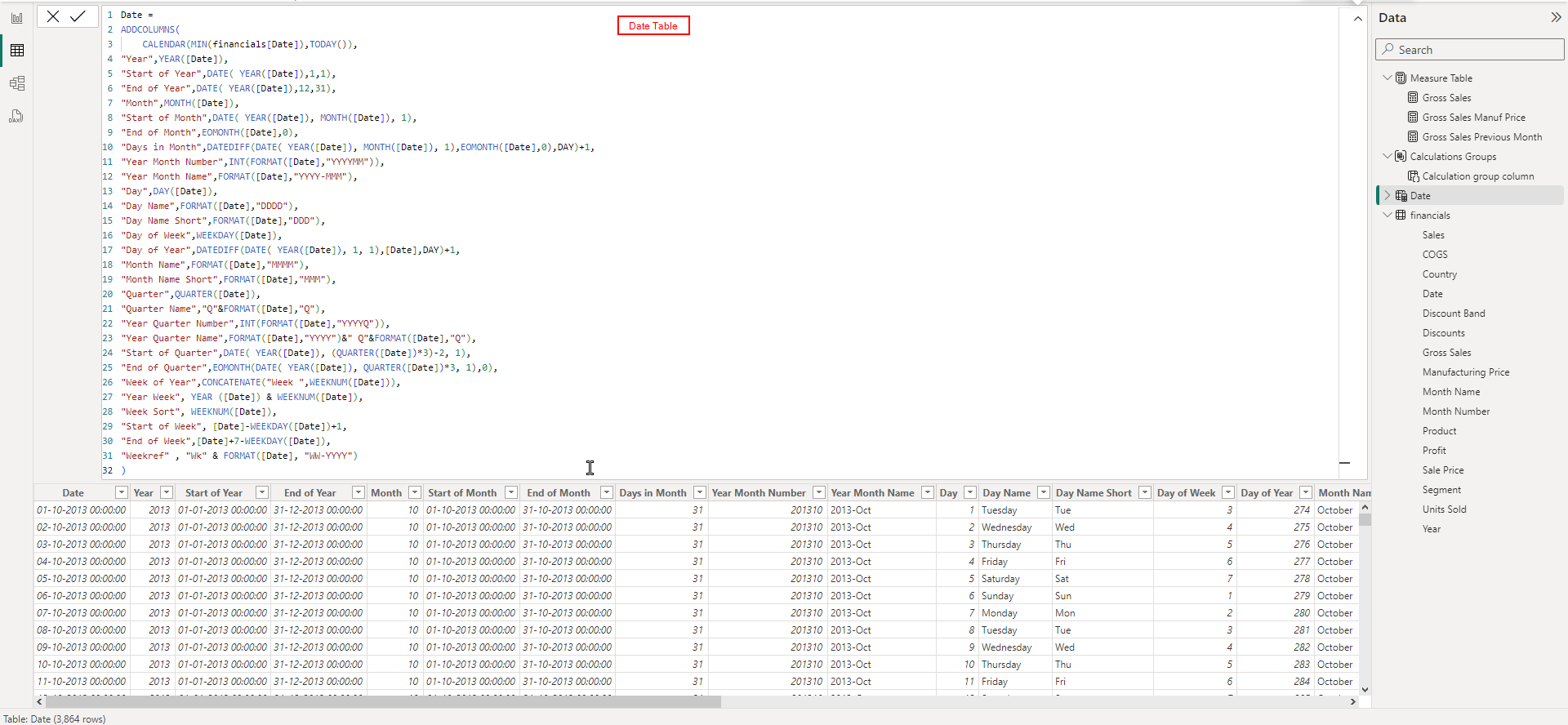
Then we created 2 measures called ‘Gross Sales’ and ‘Gross Sales Previous Month’ in the Measure Table as shown in below image upon which we created a Table Visual. Now suppose based upon this same logic of Previous Month, we need to calculate 10 different measures. Then instead of making those 10 measures manually, why not make use of Calculation Group which makes the reusability of the core logic upon which the measure is to be built.

Now we want to create the same Gross Sales using Manufacturing Price column, we created this below measure ‘Gross Sales Manuf Price’.

Now we want to plot the measure for the Previous Month value, what we can do is create Calculation Item in Calculation Group.
Steps to make calculation Group in Power BI Desktop:
- Go to File > Option & Settings > Options > Preview Features:
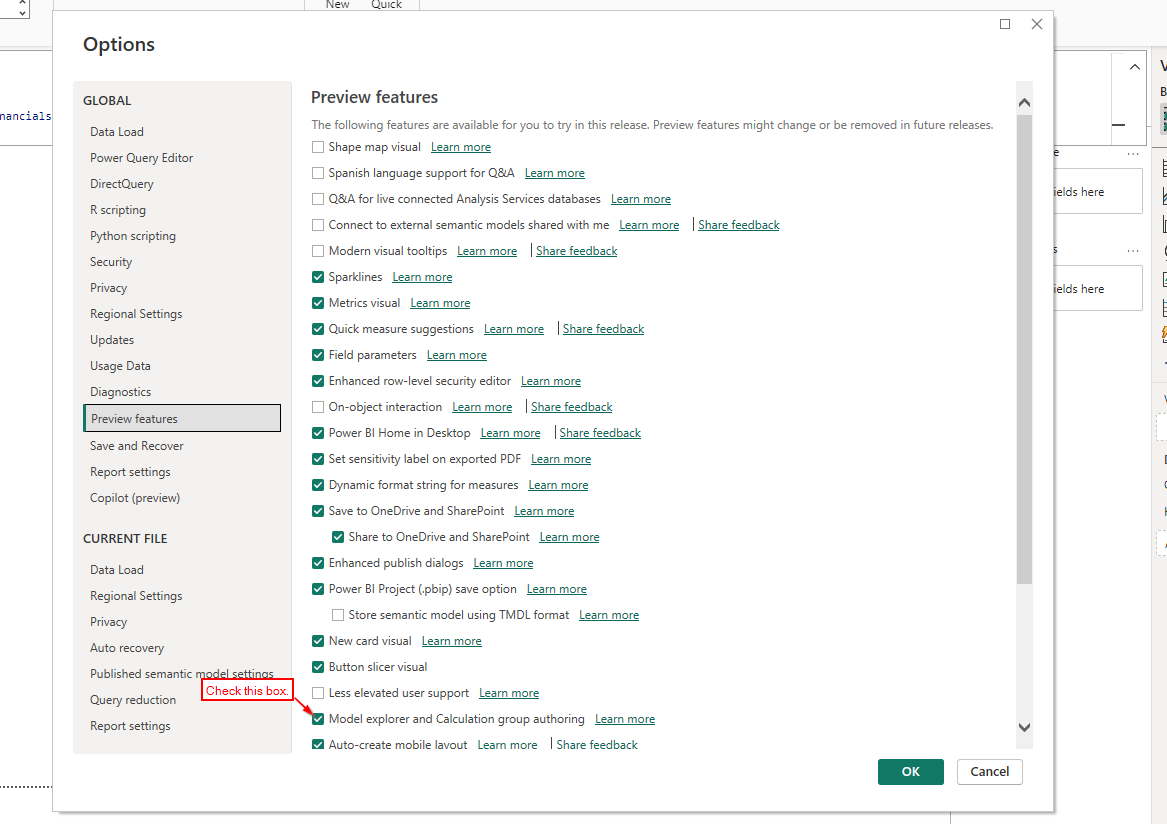
- Click OK & Save & Restart Power BI Desktop File.
- Go to Model View.

- Create a Calculation Group & Calculation Items inside it as shown in below image.
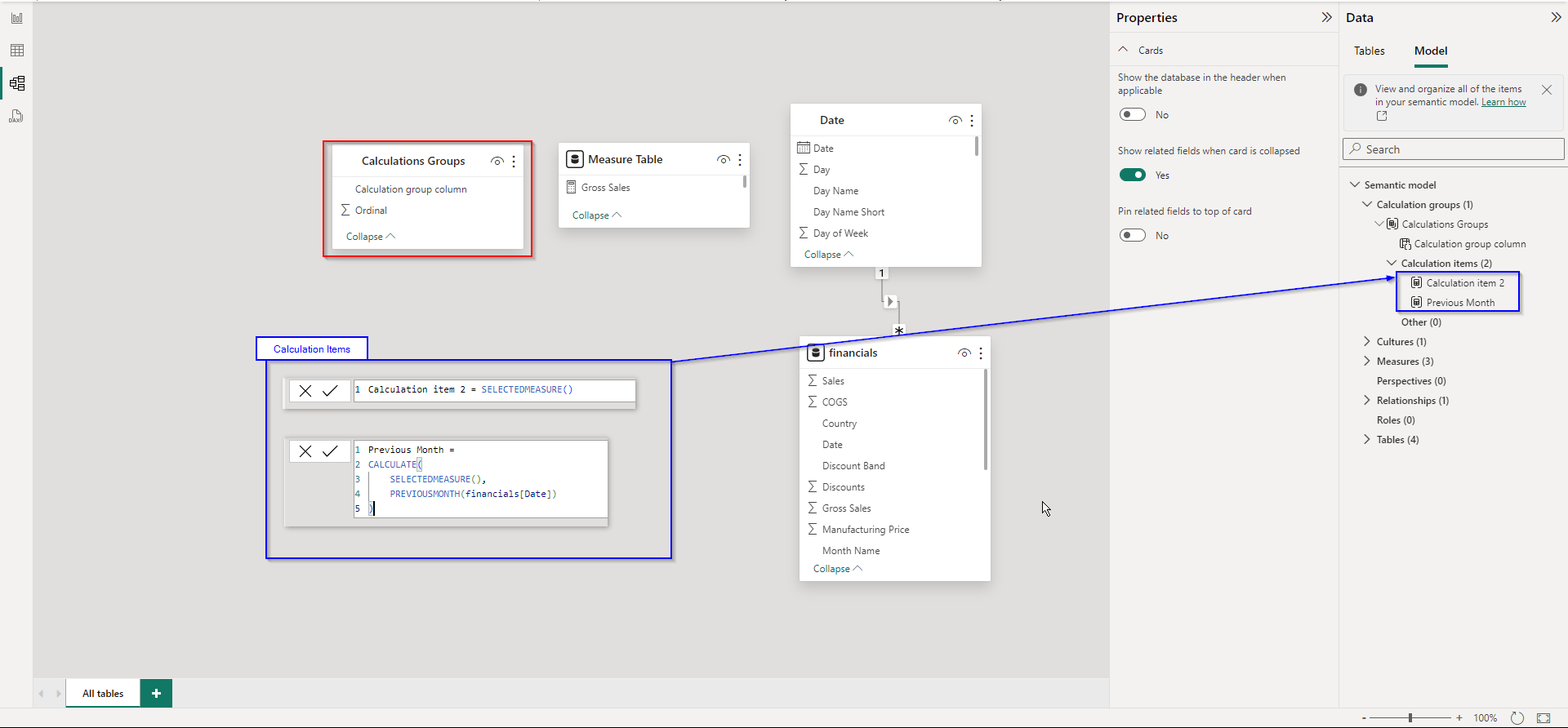
- These measures can be reusable. Let’s check in a Matrix visual regarding the same.
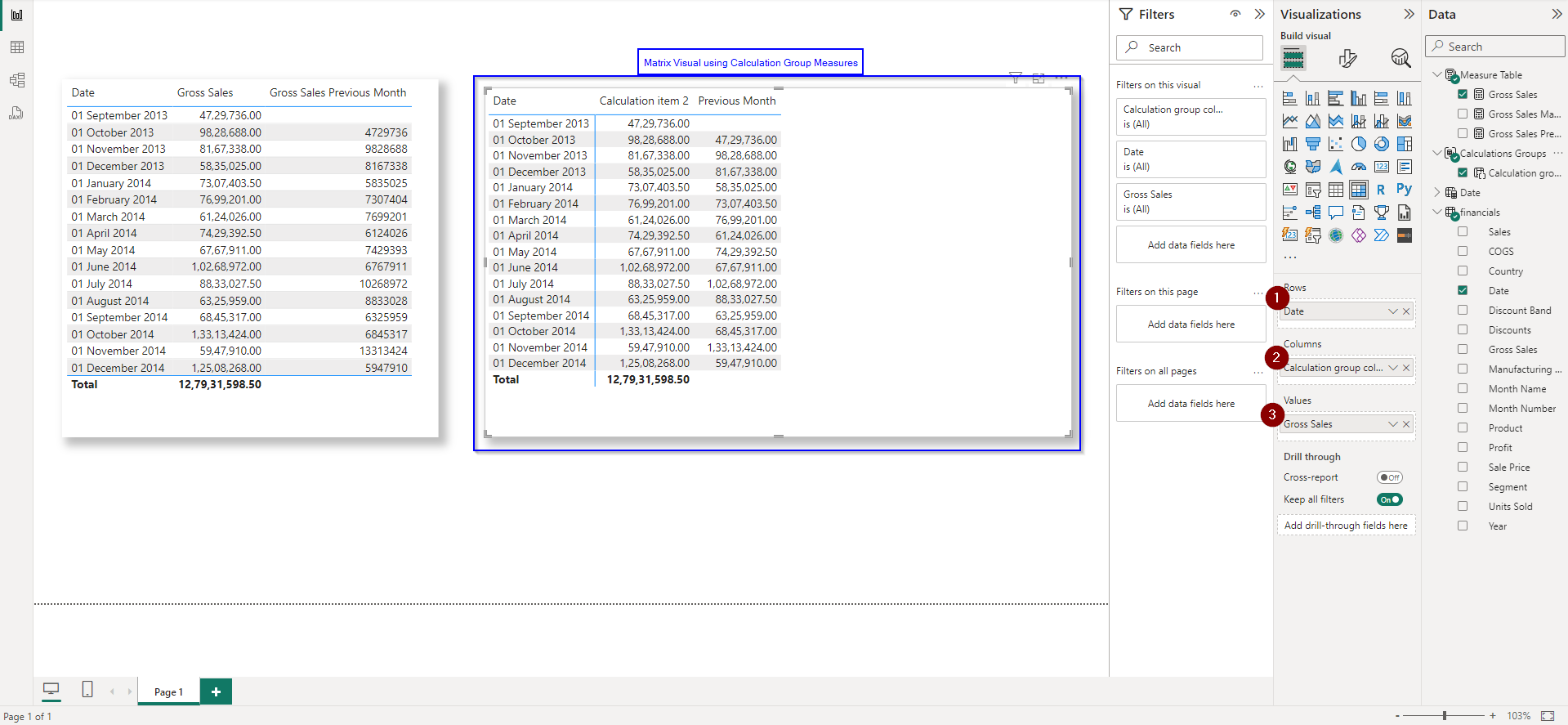
- Now let us check for ‘Gross Sales Manuf Price’ measure.
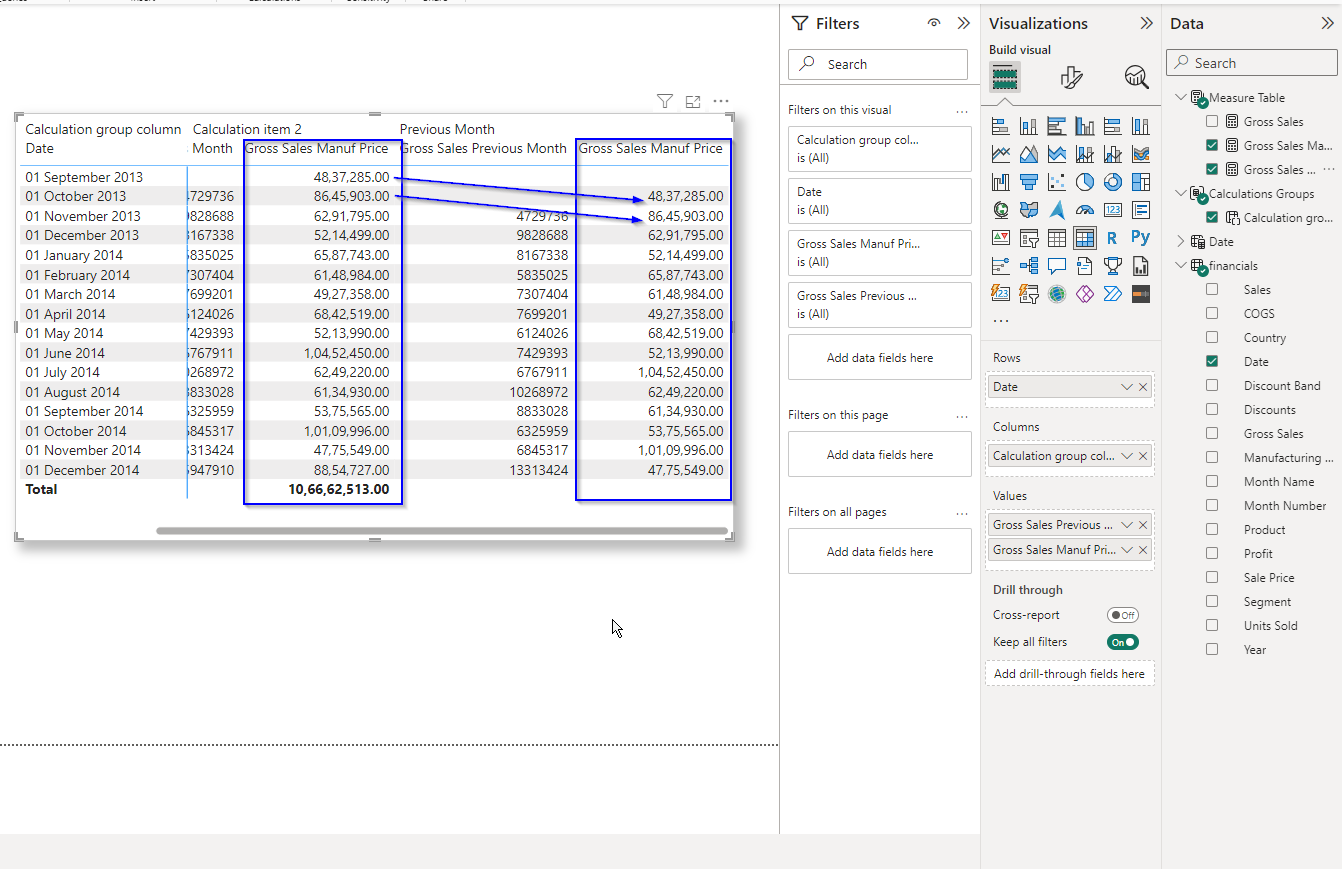
- In this way we can make use of the Calculation Group in Power BI Desktop which makes reusability and reduction in new measures.
Also, we can use the Calculation Group in Power BI Service.
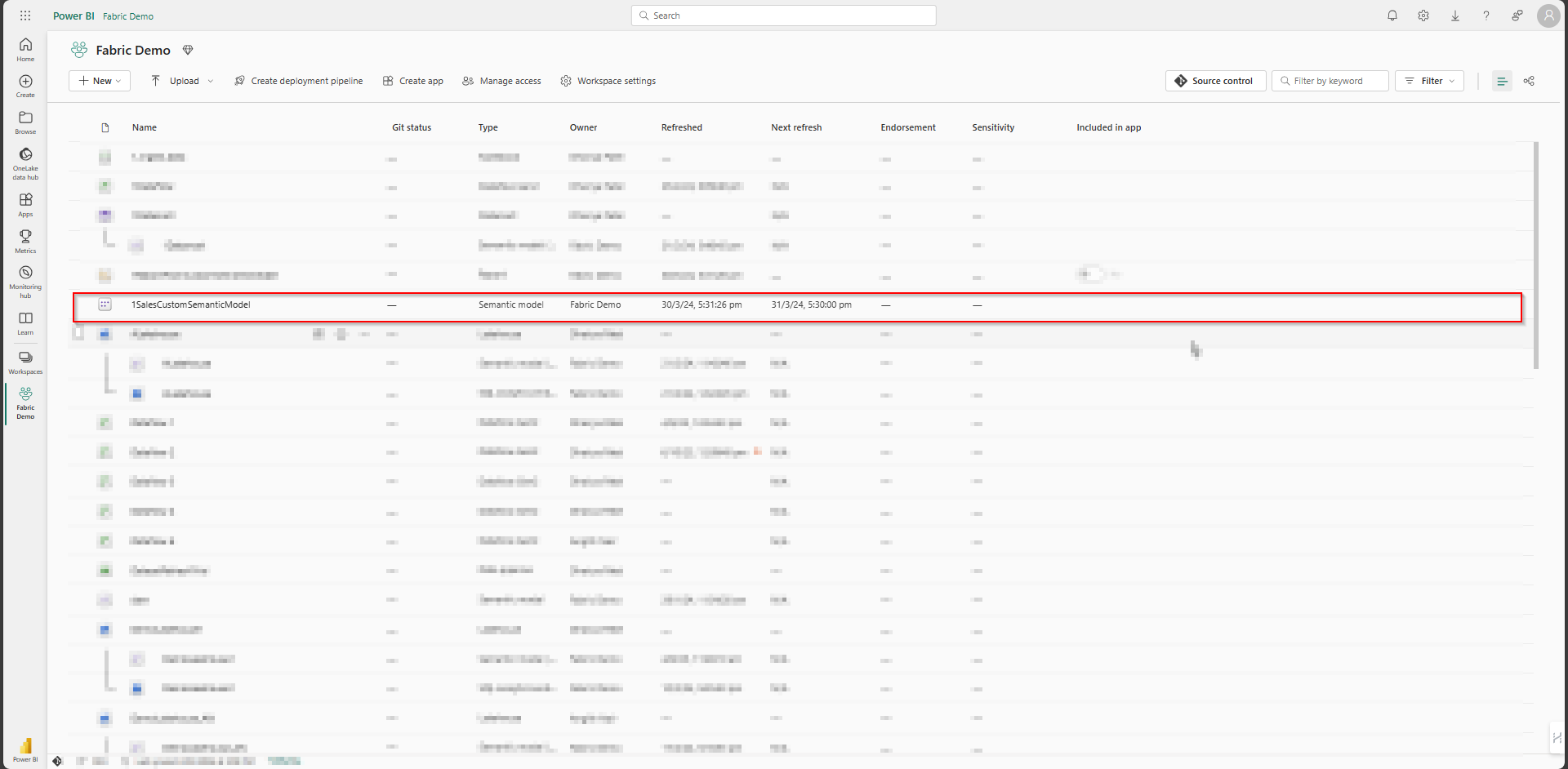
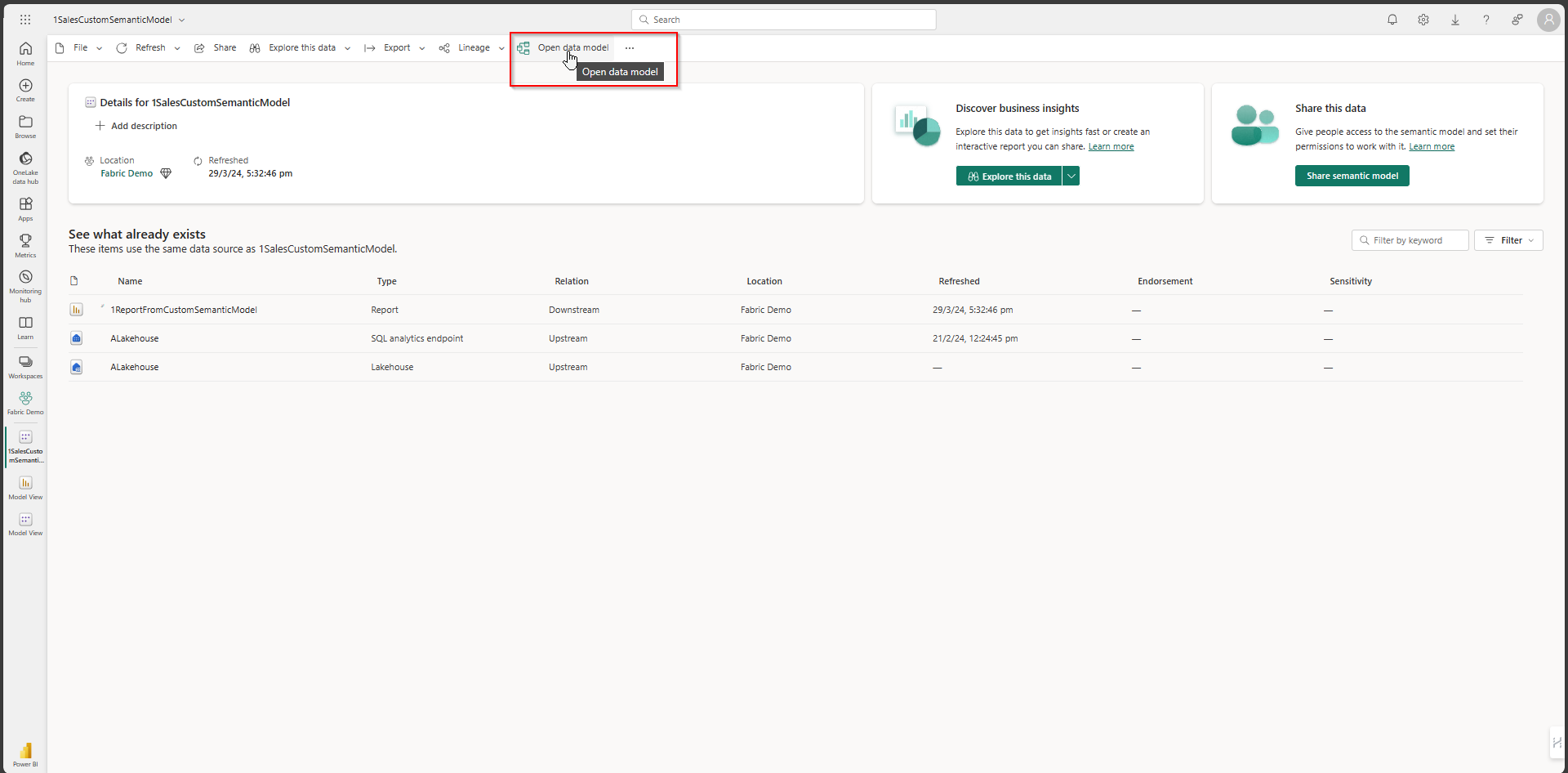
Here, we get an option to create and modify the Calculation Group that is created.
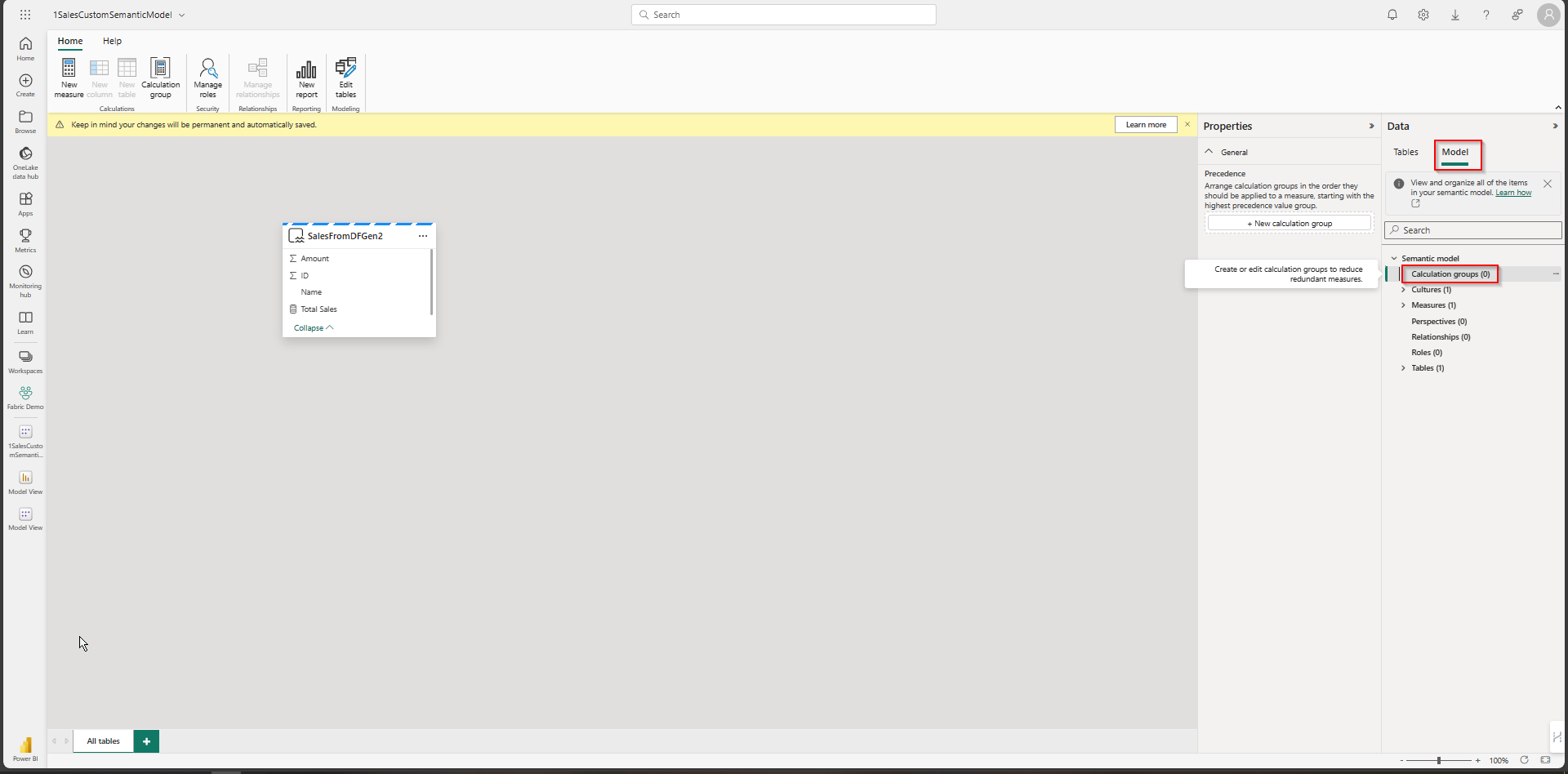
Conclusion:
In conclusion, Calculation Groups represent a powerful and efficient approach to measure creation and management within Power BI Desktop. By leveraging Calculation Groups through a Microsoft Power BI consultant, you can streamline your report development process, reduce redundancy, and ensure consistency across your analyses. This ultimately leads to the creation of cleaner, more maintainable, and user-friendly reports that empower effective data exploration and communication.
We at Inkey IT Solutions Pvt. Ltd. can provide you with the Microsoft Power BI expert for your reporting and dashboard needs.












