Missing Activities tab in the Social Pane of Microsoft Dynamics 365 CE / CRM form
WebSiteAdmin, May 1, 20194891 Views
Many times, it is noticed that the Activities tab is not visible on the custom entity forms. I also faced the same issue.
In one of the forms of a custom entity, the Activities tab was not visible in the Social Pane.
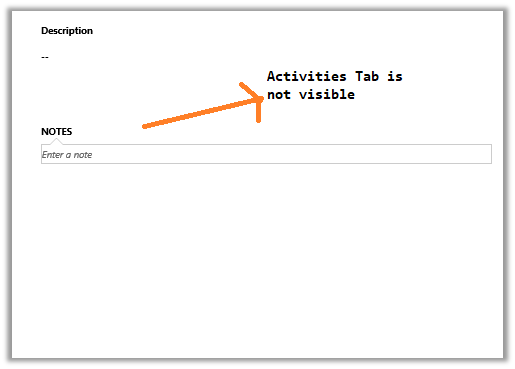
So, I changed the Activities Tab Properties of that form as shown in the below image. Even then, the Activities tab was not visible.
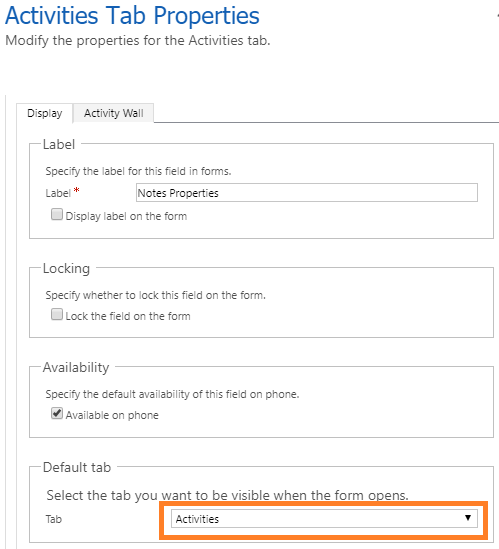
After trying out many ways, I finally found out a workaround for this problem.
I just exported the unmanaged solution having the above-said custom form within it and extracted the contents from the exported zip file. Then, I opened the Customization.xml file in the Visual studio and updated the FormPresentation tag property from “0” to “1” by validating the formid (GUID of the form for which you want to enable the Activities tab).
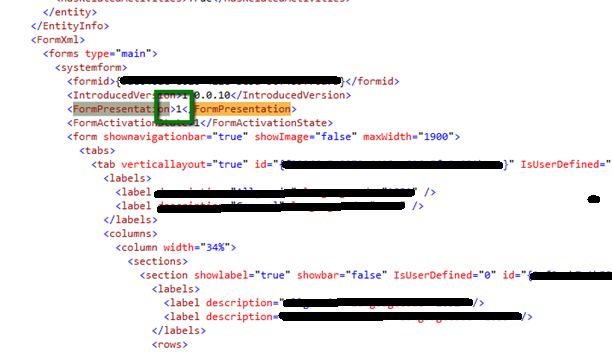
After doing the above changes, I re-imported the solution by zipping it again with the new changes and now I was able to see the Activities tab in the form.
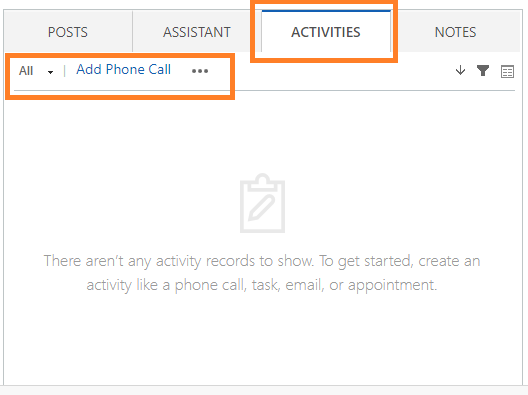
I hope this helps you!!
Happy CRMing.
Insert data into Many-to-Many relationship in Dynamics CRM very easily & quickly, using the Drag and drop listbox.
http://www.inkeysolutions.com/what-we-do/dynamicscrmaddons/drag-and-drop-listbox
Comply your Lead, Contact, and User entities of D365 CRM with GDPR compliance using the GDPR add-on.
https://www.inkeysolutions.com/microsoft-dynamics-365/dynamicscrmaddons/gdpr
Create a personal / system view in Dynamics CRM with all the fields on the form/s which you select for a particular entity using the View Creator.
http://www.inkeysolutions.com/what-we-do/dynamicscrmaddons/view-creator












