Personal and Organization Email Templates in Microsoft Dynamics 365 CE / CRM
WebSiteAdmin, April 25, 20197326 Views
I was not aware of something called personal email templates until I got the below warning while exporting one of the solutions in Dynamics 365.
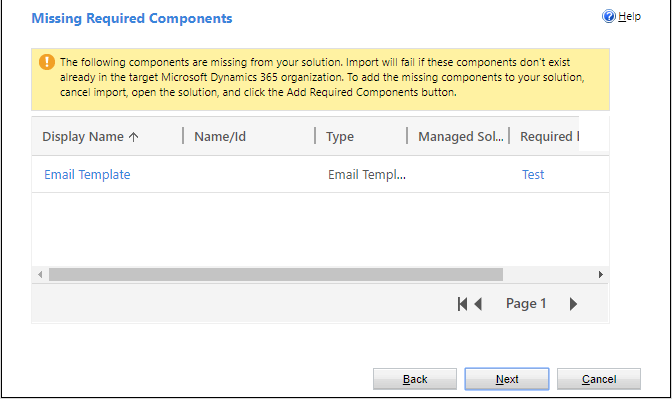
Later by analyzing the missing component, I was able to figure out that if a personal email template is used in any of the components in a solution like a workflow, then you will get the above warning message while exporting the solution.
Also, you won’t be able to add the required email template into your solution unless you make it available to the organization.
In this blog, let me share the personal email templates and organization email templates in Microsoft Dynamics 365 CE.
When the new custom email template is created, that will be visible to everyone in the organization by default.
But, if it has to be made as a personal email template so that only the owner of the template could see it, then we have to make use of the option “Revert to Personal Template” from the “Actions” menu of email template as shown in the below image:
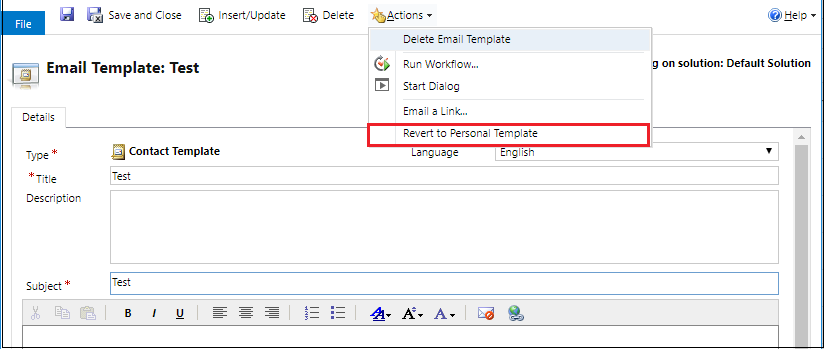 Alternatively, we can also make it available back to the organization as shown in the below image:
Alternatively, we can also make it available back to the organization as shown in the below image:
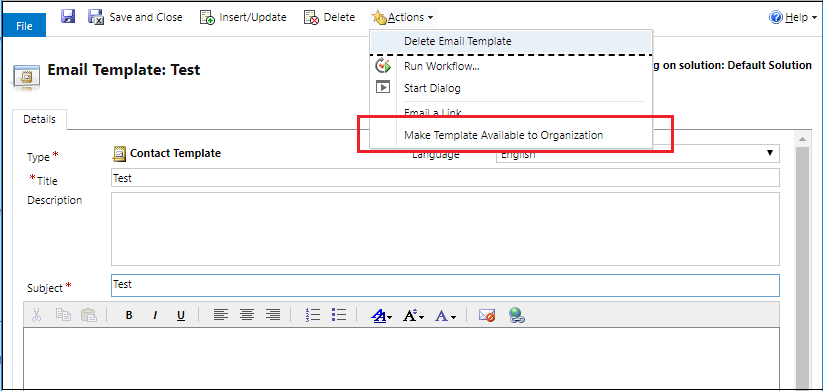 But, to make the email template available back to the organization, you should be the owner of the email template. Else, you will not see the email template once you convert it to a personal email template and save it.
But, to make the email template available back to the organization, you should be the owner of the email template. Else, you will not see the email template once you convert it to a personal email template and save it.
I hope this helps you!!
Happy CRMing.
Insert data into Many-to-Many relationship in Dynamics CRM very easily & quickly, using the Drag and drop listbox.
http://www.inkeysolutions.com/what-we-do/dynamicscrmaddons/drag-and-drop-listbox
Comply your Lead, Contact, and User entities of D365 CRM with GDPR compliance using the GDPR add-on.
https://www.inkeysolutions.com/microsoft-dynamics-365/dynamicscrmaddons/gdpr
Create a personal / system view in Dynamics CRM with all the fields on the form/s which you select for a particular entity using the View Creator.
http://www.inkeysolutions.com/what-we-do/dynamicscrmaddons/view-creator













Just what I was looking for, thanks for putting up.