PowerApps Portal: Metadata and It’s Type Part – 3
WebSiteAdmin, May 30, 20203524 Views
In the previous blogs i.e., Part – 1 and Part – 2 we had covered what is metadata, how to add new metadata in Web Form and Entity Form and it’s types i.e., Attribute, Notes and Section. Now, in this part we’ll discuss ‘Subgrid’ and it’s properties.
Subgrid
Selecting ‘Type’ as ‘Subgrid’ allows us to configure Subgrid in Entity Forms and Web Form through metadata.
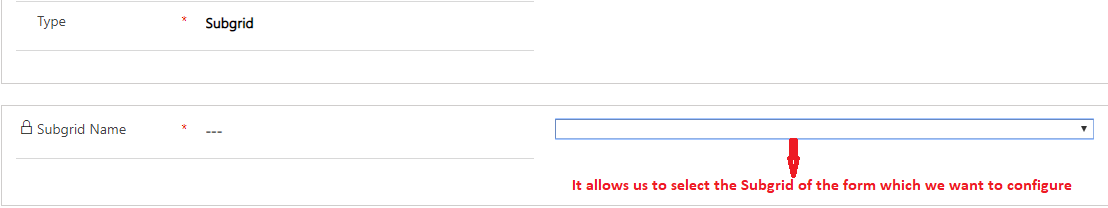
For ‘Type’ as ‘Subgrid’ when we enabled ‘Advance Settings’ option, we get below advance features that we can configure:
It has 2 main sections. Their significance and functionality are as follows:
View Actions:
It enables us to add action buttons that will appear above the subgrid. It is further divided into three subparts. Now, we shall understand the functionalities available under each section.
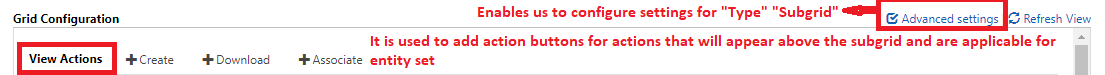
- Create
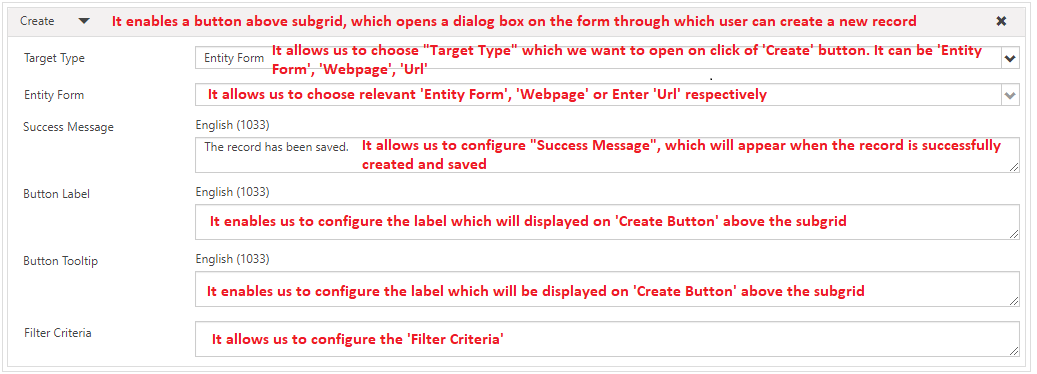
- Download
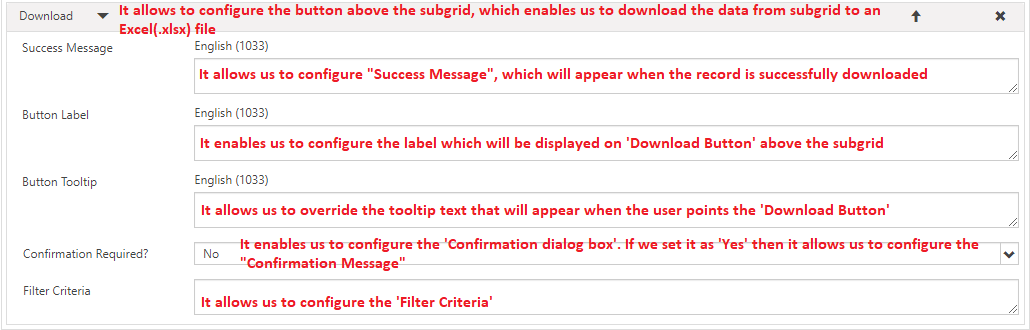
- Associate
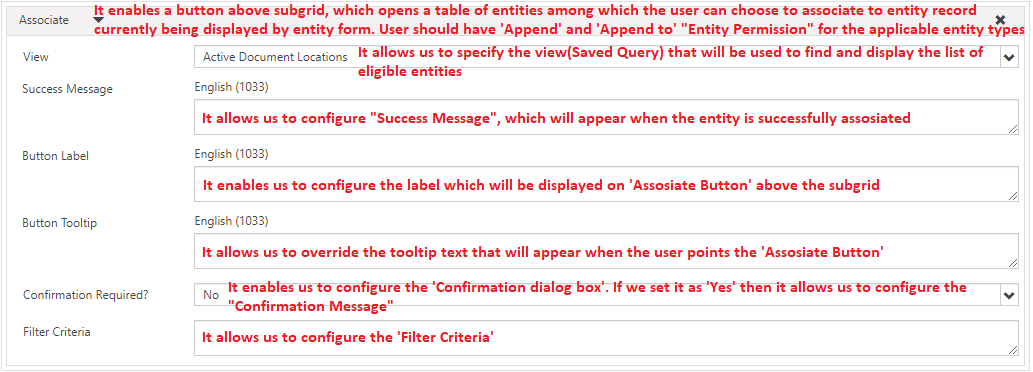
Item Actions:
It allows us to configure the actions which are applicable on each record and will appear on each row in the subgrid.
![]()
It is further divided into eight subparts, there significance and functionality are as follows:
- Details
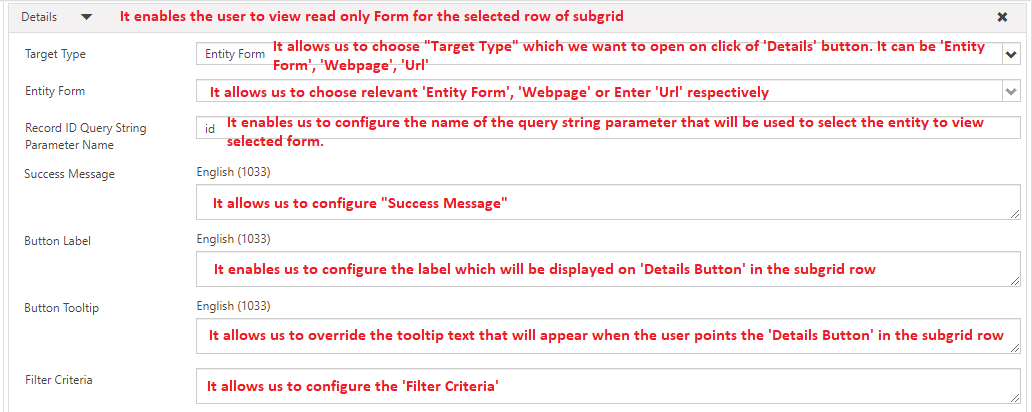
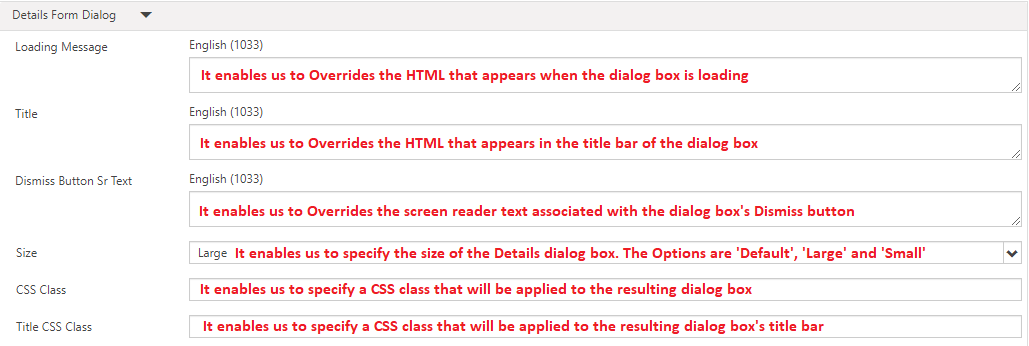
- Edit
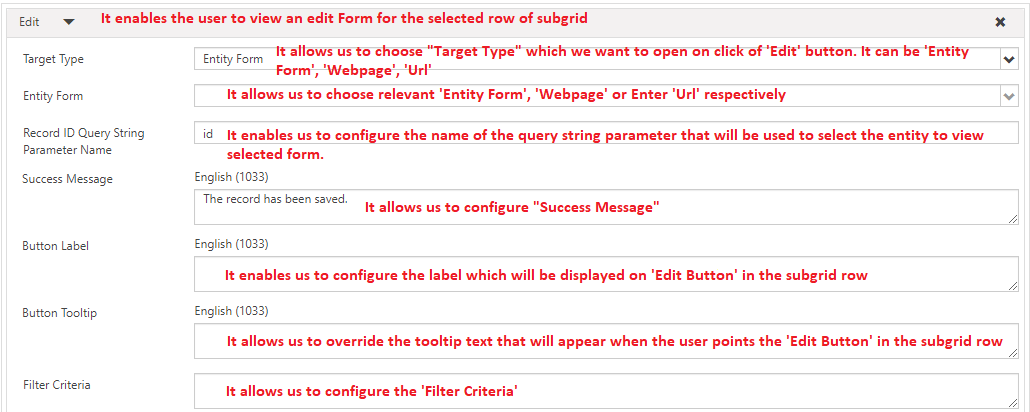
![]()
- Delete
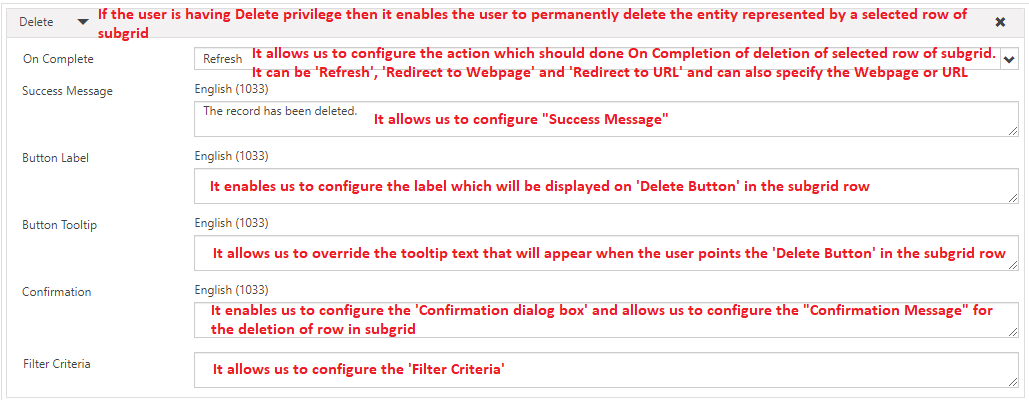
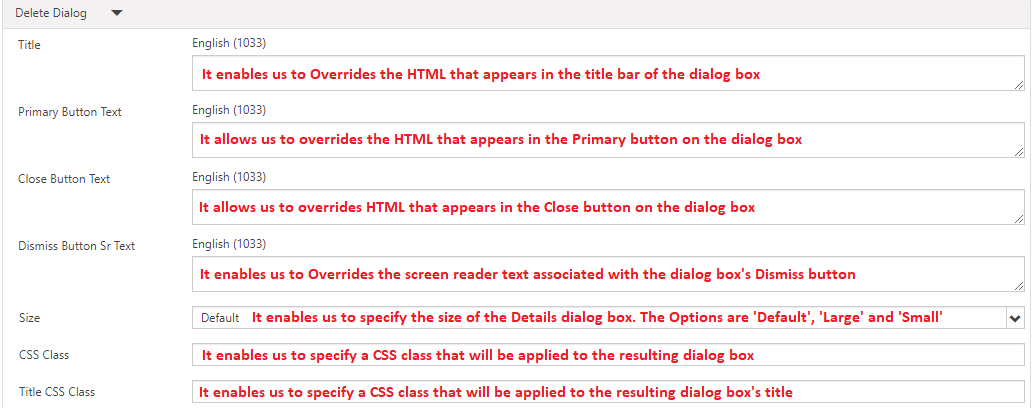
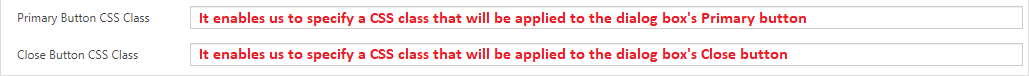
- Workflow
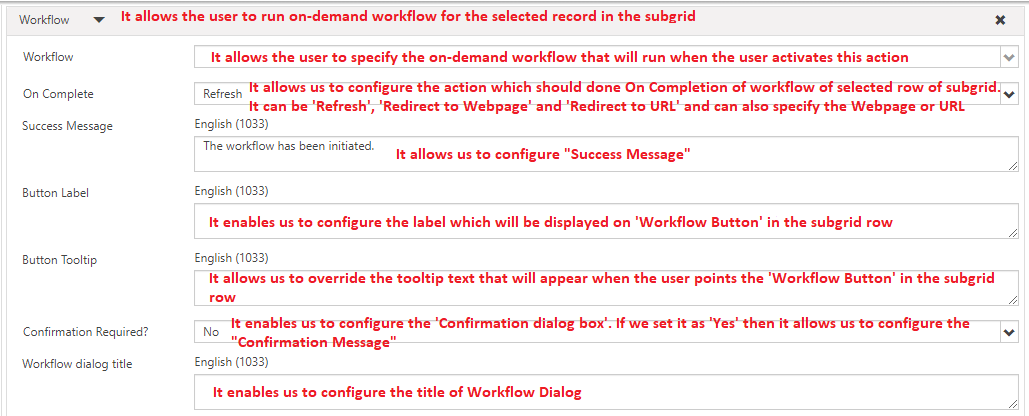
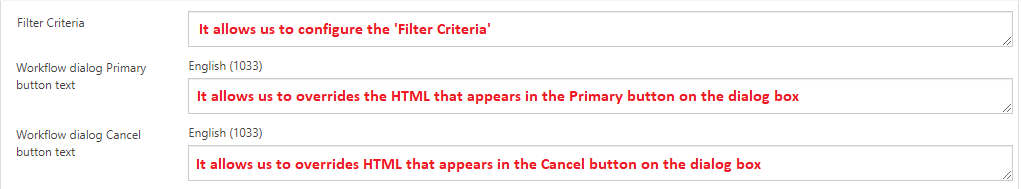
![]()
- Create Related Record
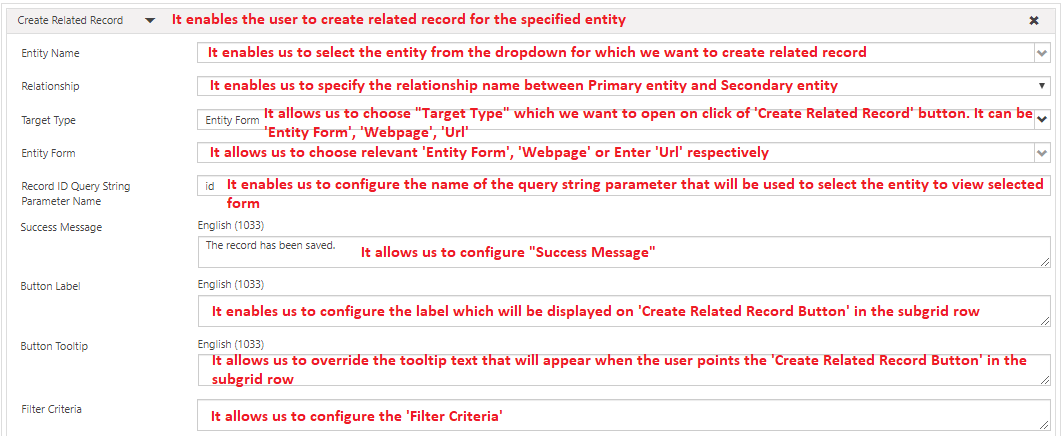
- Disassociate
![]()
![]()
- Activate
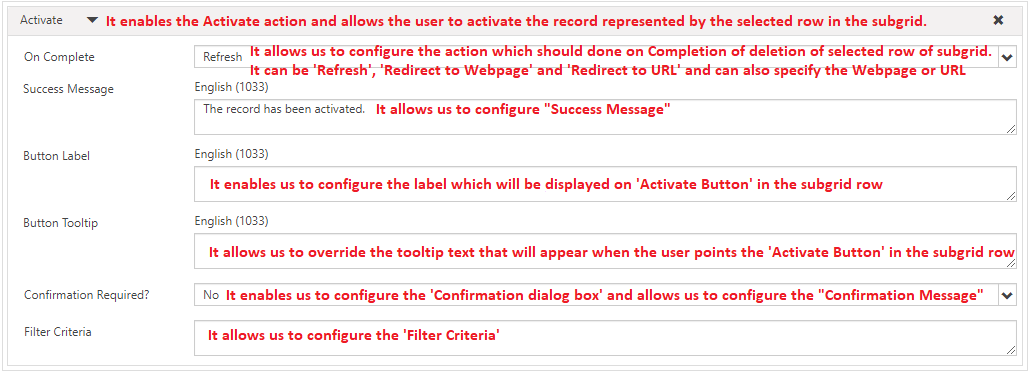
- Deactivate
![]()
Other properties of subgrid with their functionalities are as follows:
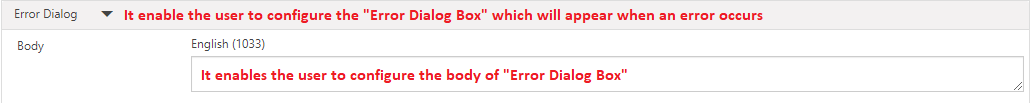
Error Dialog’s other properties are similar to properties of ‘Delete Dialog’ in ‘Item Actions’ section.
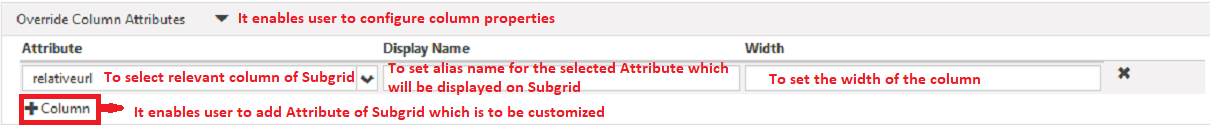
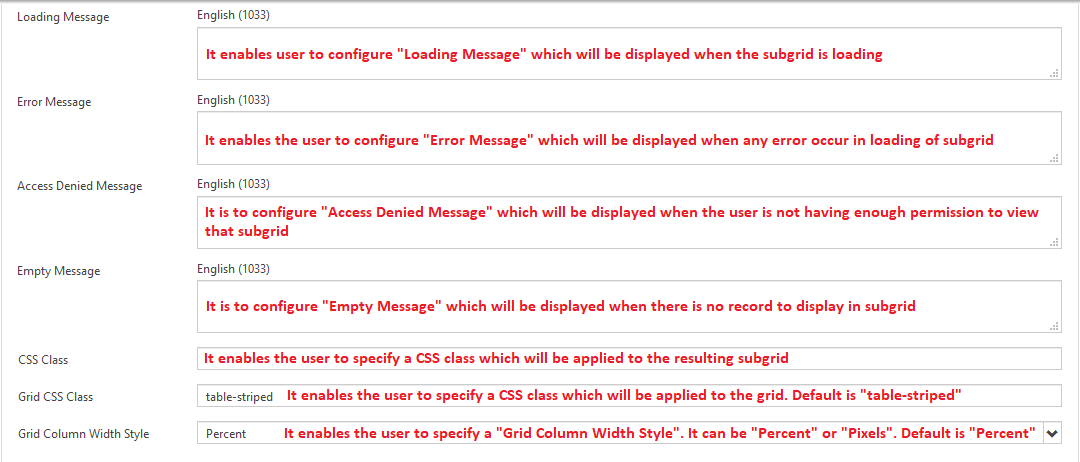
We’ll discuss remaining type of Metadata in the next part which will be the last in this series.
Check out Part 4
ATM Inspection PowerApp to ease ATM inspection and report generation process.
https://powerapps.microsoft.com/en-us/partner-showcase/inkey-solutions-atm-inspection/
Insert data into Many-to-Many relationship in Dynamics CRM very easily & quickly, using the Drag and drop listbox.
http://www.inkeysolutions.com/what-we-do/dynamicscrmaddons/drag-and-drop-listbox
Comply your Lead, Contact, and User entities of D365 CRM with GDPR compliance using the GDPR add-on.
https://www.inkeysolutions.com/microsoft-dynamics-365/dynamicscrmaddons/gdpr
Create a personal / system view in Dynamics CRM with all the fields on the form/s which you select for a particular entity using the View Creator.
http://www.inkeysolutions.com/what-we-do/dynamicscrmaddons/view-creator












