Solve error while deleting a custom Business Process Flow – Microsoft Dynamics 365 for Sales.
WebSiteAdmin, December 18, 20195499 Views
This is a blog intended to let the readers know the way to solve the error that you get normally when trying to delete a custom Business Process Flow.
Many times when you try to delete the custom Business Process Flow, a pop-up would be opened saying that you cannot delete this Business Process Flow because of the dependent components. A link would be there on the pop-up instructed to be clicked upon to see the list of dependent components. But, when you click on that link, nothing would be listed over there.
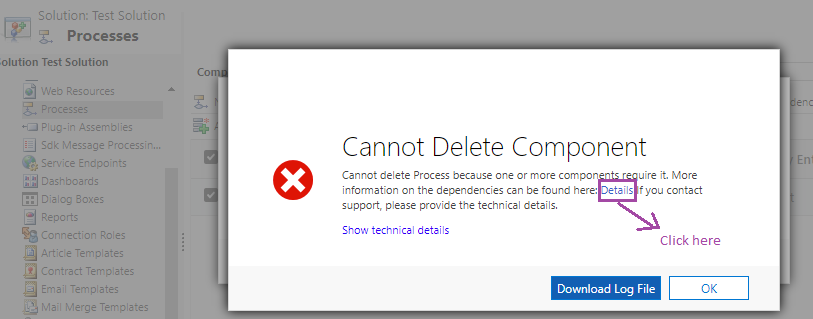
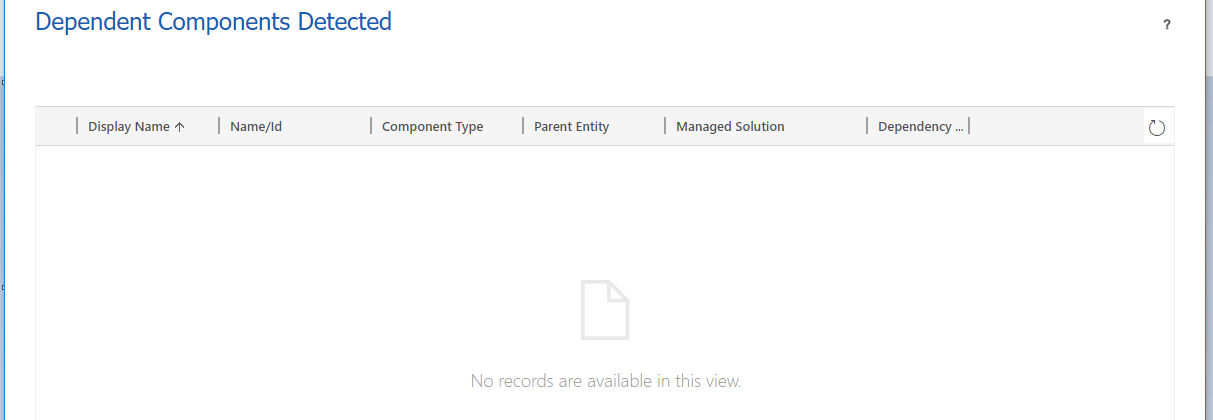
If you are facing the same issue then, follow the below steps:-
- Whenever you create a new Business Process Flow, an entity with the same name gets created automatically. You should try to delete that entity.
- Say for example, see the below screenshot. I have created a BPF named “Test BPF”, so a new entity named “Test BPF” is been created automatically.
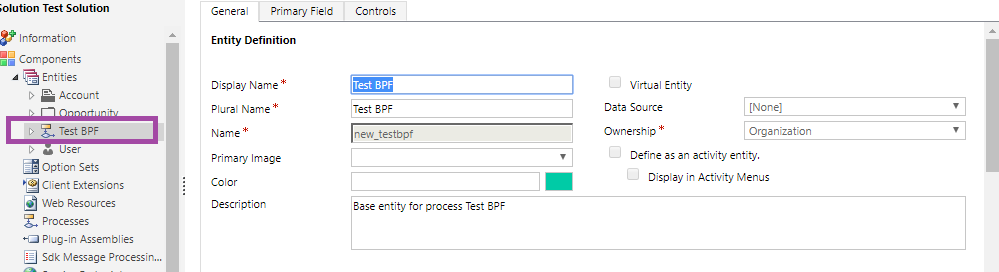
- When you will try to delete the above-said BPF entity, a pop-up will open saying that you cannot delete this BPF because of the associated components.
- Click on the ‘Details’ link on the pop-up, a new window will be opened with the list of dependent components. You just need to remove those dependencies and then delete the Business Process Flow. This time there will be no errors and your BPF will be deleted successfully.
I hope this helps you!!
ATM Inspection PowerApp to ease ATM inspection and report generation process.
https://powerapps.microsoft.com/en-us/partner-showcase/inkey-solutions-atm-inspection/
Insert data into Many-to-Many relationship in Dynamics CRM very easily & quickly, using the Drag and drop listbox.
http://www.inkeysolutions.com/what-we-do/dynamicscrmaddons/drag-and-drop-listbox
Comply your Lead, Contact, and User entities of D365 CRM with GDPR compliance using the GDPR add-on.
https://www.inkeysolutions.com/microsoft-dynamics-365/dynamicscrmaddons/gdpr
Create a personal / system view in Dynamics CRM with all the fields on the form/s which you select for a particular entity using the View Creator.
http://www.inkeysolutions.com/what-we-do/dynamicscrmaddons/view-creator













That worked like a charm for me, thanks for the article!