Tag: Dynamic CRM
How to get direct count using Fetch XML capabilities
Inkey, February 27, 20243746 Views
FetchXML in Dynamics 365 is a query language used to retrieve data from the system. It is a powerful and flexible tool that allows users to define complex queries to retrieve specific data from Dynamics 365 entities. An aggregate function into FetchXML queries, we can enhance data retrieval capabilities in Dynamics 365. Whether we can […]
Read moreSequence in Dynamics 365 Sales process
Inkey, December 15, 20231111 Views
An email, phone conversation, task creation, or record update in the Dynamics 365 Sales system are examples of preset stages that make up a sequence. These actions can be initiated manually by the user or automatically in response to predetermined criteria. They are set up to happen in a particular order. These can be referred […]
Read moreRole-Based Sitemap Navigation in Dynamics 365 CE
Inkey, November 1, 20232848 Views
Different users’ access to different kinds of records is defined by their security roles. You can limit access to entities by using security roles and the rights associated with them. In this blog, we will discover how to set up role-based SiteMap navigation in Dynamics 365 CE. We shall limit the area of a role-based […]
Read moreMicrosoft Dynamics 365: 2023 release wave 2 plan overview
Admin, October 3, 20231016 Views
As features are ready for release, the Dynamics 365 release plan for the second wave of the 2023 release notifies customers of the most recent upgrades. The second wave of updates for Dynamics 365, Viva Sales, and the supply chain platform are scheduled for release between October 2023 and March 2024. In addition to Microsoft […]
Read moreHow to Get Barcode Value in Dynamics 365 Mobile App
Inkey, July 20, 20231844 Views
Microsoft Dynamics 365 provides the ability to scan the barcode from the mobile phone and tablets. For that you can enable “Barcode Scanner” control on any single line of text field from the form. One can use this Barcode Scanning option to access the data easily. Let’s take an example to understand it in a […]
Read moreDynamics 365 Media and Entertainment Accelerator
Inkey, June 29, 20231129 Views
The media and entertainment industries have better solutions available in the extended power platform common data model through the use of Dynamics 365 Media and Entertainment Accelerator. The fans and guests’ engagement are now easily manageable via out-of-the-box model driven and canvas apps. The accelerator provides the below features: Microsoft Teams is integrated with the […]
Read moreIncrease efficiency with the Dynamics 365 Government Accelerator
Inkey, June 14, 2023923 Views
What is Microsoft Dynamics 365 Government Accelerator Microsoft Dynamics 365 Government Accelerator is a new tool designed to assist public sector and government entities in understanding and consuming data. This first wave of the government data model supports policies, services, programmes, benefits, eligibility, licences, permits, grants, and more. It is accessible as an independent […]
Read moreDynamics 365 Education Accelerator : Transforming Education Management
Inkey, June 2, 20231740 Views
Dynamics 365 allows us to develop vertical solutions using industry accelerators. Accelerators are the extensions for the Microsoft Power Platform applications that provide the templates to suit the respective industry requirements. They provide most of the inbuilt functionalities so that the specific industries could leverage those features for their business requirements. In this blog we […]
Read moreDynamics 365 Automotive Accelerator
Inkey, May 11, 20231348 Views
As we know that Dynamics 365 Industry Accelerators are the vertical solutions supported on top of common data model to help the customers to easily configure their business requirements. Dynamics 365 Automotive Accelerators basically provide the features which can be leveraged by the dealers and the Original Equipment Manufacturers (OEMs) that includes automobile related deals […]
Read more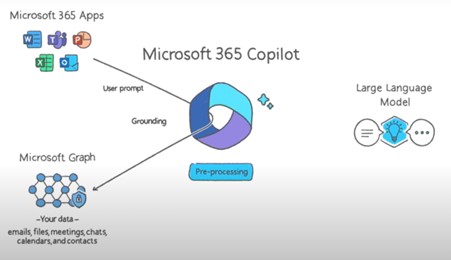
Co Pilot from Microsoft
Inkey, May 5, 20231755 Views
Microsoft Dynamics 365 Copilot offers interactive, AI-powered assistance in a variety of business processes. You can use this AI tool to analyze your data, then do things like find trends in specific data sets, create new sheets and charts based on that data, and even It even explains how it works and how to produce […]
Read more













