Workflow Tools in Microsoft Dynamics CRM 365 CE / CRM
WebSiteAdmin, May 17, 201910357 Views
There are some tasks in Microsoft Dynamics CRM, which are to be executed either using a plug-in or a custom workflow. This may require to be given a lot of time in writing the code. So, prior to writing a code, one should always look for a No-code/Low-code solution in the “Dynamics-365-Workflow-Tools” of GitHub.
The “Dynamics-365-Workflow-Tools” is a solution that includes an assembly containing tools based on workflow activities.
This solution provides many workflow steps, which are not available in the out-of-the-box workflow steps. For example, we can update the child record, force calculate the rollup field, clone a record, qualify a lead, delete a record and so on.
In order to use them, we just need to import the solution into the CRM environment. And, as it contains only the workflow assembly and the activities to be used in the workflows, it will not affect any of the existing customizations or processes.
Even then, you can first try this solution in the sandbox environment and after validating you can import the solution to the Production CRM instance.
Below is an example to update the child record on the update of the parent record using the workflow step of the “Dynamics-365-Workflow-Tools” of GitHub.
For that, first Import the solution from the below link into the CRM instance.
https://github.com/demianrasko/Dynamics-365-Workflow-Tools/releases/tag/1.0.51.0
Now, in this example, we are going to update the “Contact” (child) record, on the change of the “address1_country” field of its parent “Account” record.
Thus, I created a process “Workflow” and selected the entity as “Account” that will trigger when a field value is changed in the “Account” record.
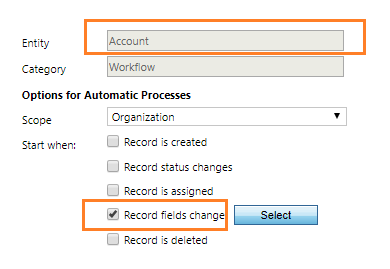
Then, selected the “address1_country” field from the list.
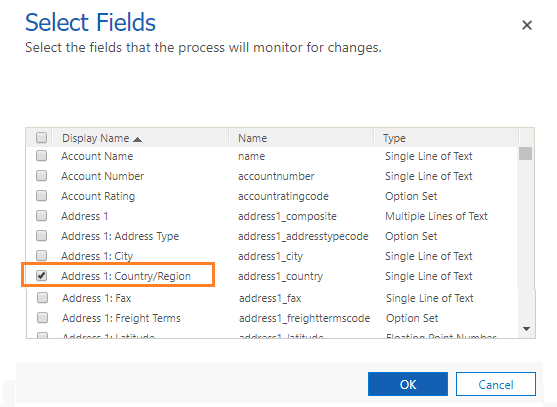
And, click on the Add Step and select the “Update Child Records” step under the “msdyncrmWorkflowTools” as shown in the below image. You can select any other workflow steps as per your business requirement.
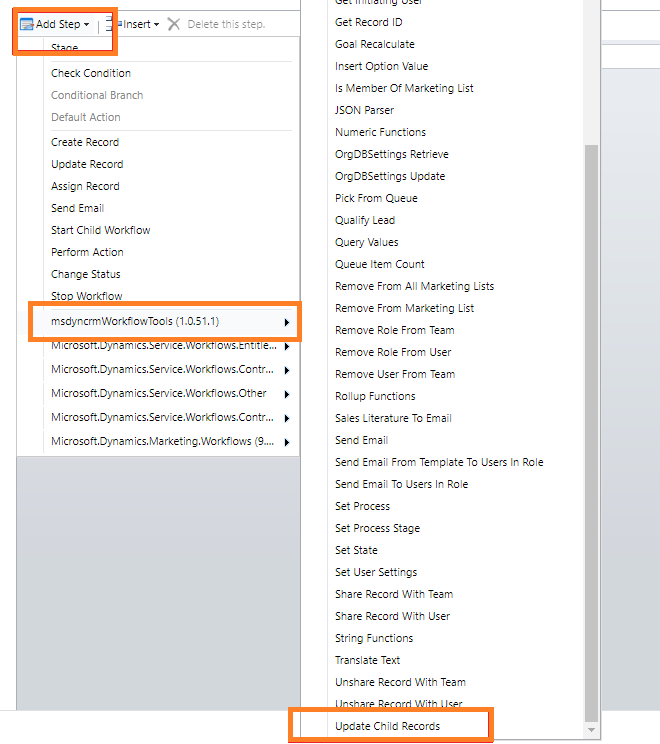
Provide the details to be updated when the Workflow runs, as shown in the below image:
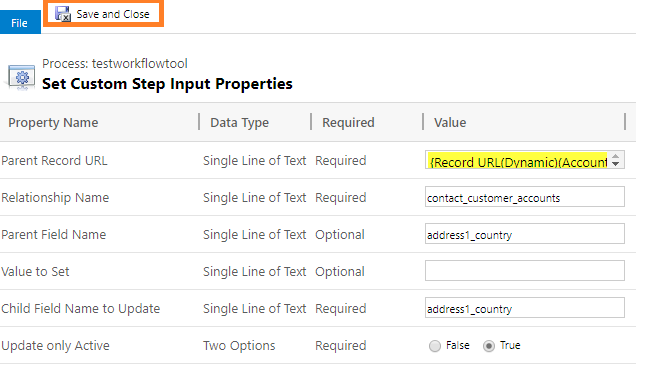
In the “Parent Record URL”, set the URL of the parent record.
“Relationship Name” is the name of the parent and child relationship.
“Parent Field Name” is the name of the field in the parent entity.
“Value to set” is the string value that can be set if the field is empty in the parent.
“Child Field Name to Update” is the name of the field in the child entity.
Set the “Update only active” as true, if we need to update only the active child records.
Now, save and activate the flow to see the results.
For further examples and references please refer the below link-
https://github.com/demianrasko/Dynamics-365-Workflow-Tools
I hope this helps you!!
Happy CRMing.
Insert data into Many-to-Many relationship in Dynamics CRM very easily & quickly, using the Drag and drop listbox.
http://www.inkeysolutions.com/what-we-do/dynamicscrmaddons/drag-and-drop-listbox
Comply your Lead, Contact, and User entities of D365 CRM with GDPR compliance using the GDPR add-on.
https://www.inkeysolutions.com/microsoft-dynamics-365/dynamicscrmaddons/gdpr
Create a personal / system view in Dynamics CRM with all the fields on the form/s which you select for a particular entity using the View Creator.
http://www.inkeysolutions.com/what-we-do/dynamicscrmaddons/view-creator













I didn’t know that you could import certain data from a CRM. My boss wants me to find a platform that can customize our client data. I’ll have to look into Microsoft Dynamic platforms.