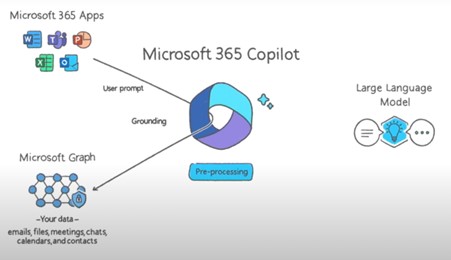Power Apps, known for its low-code/no-code capabilities, now offers the ability to create complete apps from an image. Sometimes, the best way to design an app starts with something as simple as a pen and paper. Whether you’re in a meeting, brainstorming with your team, or just working through ideas on your own, sketching out… Continue reading Paper to Power App: Creating a Canvas App in D365 CRM from a Hand-Drawn Sketch