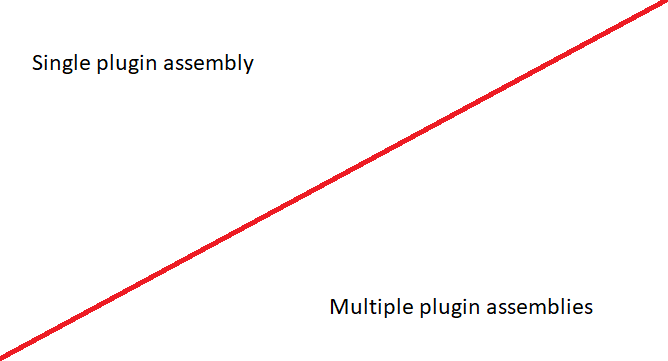The media and entertainment industries have better solutions available in the extended power platform common data model through the use of Dynamics 365 Media and Entertainment Accelerator. The fans and guests’ engagement are now easily manageable via out-of-the-box model driven and canvas apps. The accelerator provides the below features: Microsoft Teams is integrated with the… Continue reading Dynamics 365 Media and Entertainment Accelerator