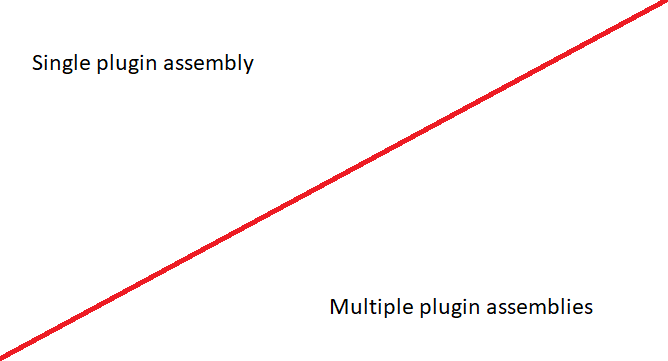In this blog, I will showcase how to seamlessly integrate Dynamics 365 CRM with Encodian to automate the creation of PDFs populated with CRM data. By leveraging Power Automate, you can map data from CRM records directly into fillable PDF forms using JSON mapping. This solution simplifies document generation for processes like contracts, invoices, and reports, ensuring… Continue reading Automating PDF Generation with Dynamics 365 CRM Data Using JSON Mapping and Encodian in Power Automate