Dynamics 365 Media and Entertainment Accelerator
WebSiteAdmin, June 29, 20231257 Views
The media and entertainment industries have better solutions available in the extended power platform common data model through the use of Dynamics 365 Media and Entertainment Accelerator. The fans and guests’ engagement are now easily manageable via out-of-the-box model driven and canvas apps. The accelerator provides the below features:
Microsoft Teams is integrated with the sample PowerPage website in order to support the guest registrations and join the live events.
- Events and venue management
- Sports management
- Sales ticket management
- Guest management
- Advertising sales
- Content production
You can install the accelerator solutions via Microsoft AppSource, Microsoft Cloud Solution Center, or GitHub
Sample dashboard to see the attendees who have attended the events
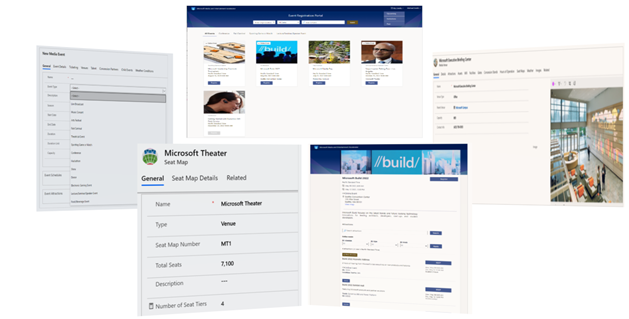
Fan and Guest Engagement/Event Management
The fan engagement solution basically includes new entities, workflows and model driven apps in the below areas:
- Event and venue management
- Sports management
- Guest management
- Media product sales and ticketing
- Display and advertising sales
This also provides the extended features for the Dynamics 365 Sales through sales ticketing and advertising.
The sample Power Page website allows the event attendees to register and look for upcoming events.
Content Production
The content production sample application provides the features that can be leveraged by the production houses, television and motion picture studios, special effect creators, advertising agencies for improving their performance and, hence reducing the workloads.
Configuration
The below solutions include the Power Automate flows which need to be turned on while configuring the media and entertainment accelerator:
- Media Registration Portal
- Media Event Product Sales
- Media Events and Venues
- Media Apps Teams Integration
Also make sure to setup the below after installing the accelerator:
- Configure Microsoft Teams Integration for Virtual Events – via Custom Connector setup through Azure AD App registration
- Configure media event registration – Setting up of PowerPage website
- Configure Power BI settings for Events Dashboard
We hope this helps!
ATM Inspection PowerApp to ease ATM inspection and report generation process.
https://www.inkeysolutions.com/microsoft-power-platform/power-app/atm-inspection
Insert data into Many-to-Many relationship in Dynamics CRM very easily & quickly, using the Drag and drop listbox.
http://www.inkeysolutions.com/what-we-do/dynamicscrmaddons/drag-and-drop-listbox
Comply your Lead, Contact, and User entities of D365 CRM with GDPR compliance using the GDPR add-on.
https://www.inkeysolutions.com/microsoft-dynamics-365/dynamicscrmaddons/gdpr
Create a personal / system view in Dynamics CRM with all the fields on the form/s which you select for a particular entity using the View Creator.
http://www.inkeysolutions.com/what-we-do/dynamicscrmaddons/view-creator












